How to set your organization's timezone
This article will walk you through how to update the time zone of your organization. The time zone will determine when schedules will be made available and unavailable. If no time zone is specified, Coordinated Universal Time (UTC) is used.
In the left hand side menu, click Settings.
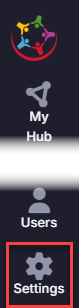
At the Organization Settings screen, click the Edit button.
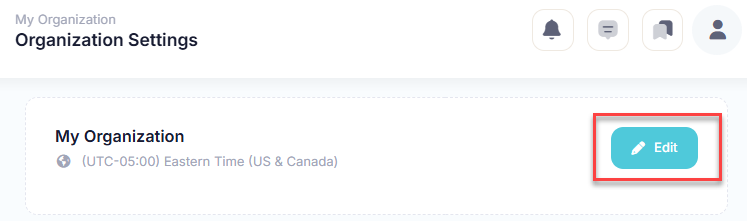
At the Edit Organization dialog, select the desired timezone from the dropdown list. Click the Save button to save the changes.
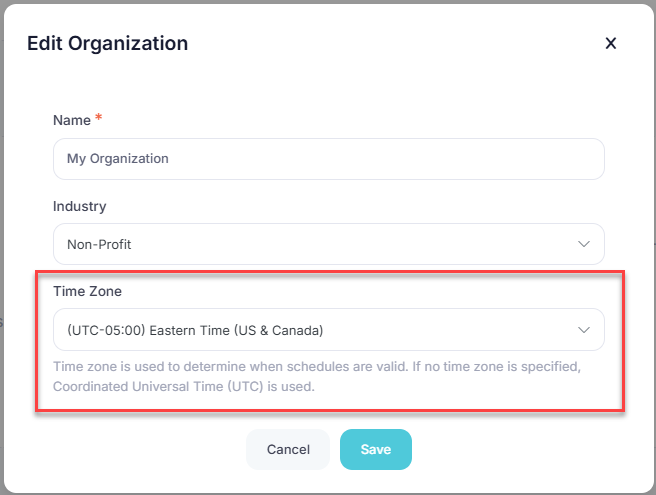
Related articles