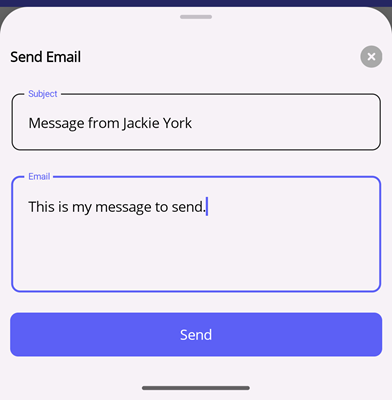How to view your organizations
This article will walk you through how to view the organizations you are associated with.
In the navigation bar, click your profile picture to access the menu and select My Profile.
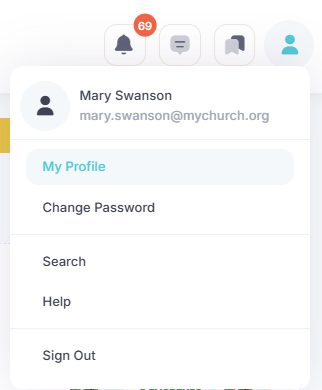
At the My Profile screen, you will see the organizations you are associated with under the Organizations tab. The role you are associated with within the organization will be indicated by a tag (User, Administrator, or Owner).
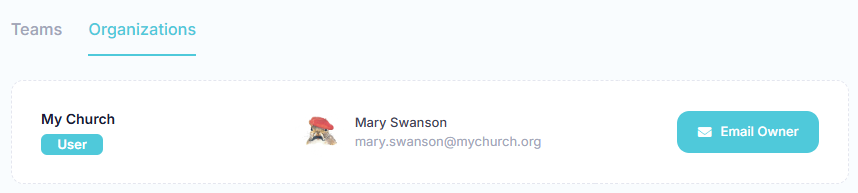
Email Owner
To email the owner of the organization, click the Email Owner button.
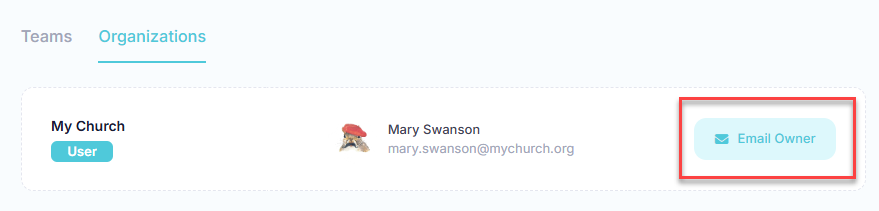
At the Send Email dialog, enter your message and click Send.
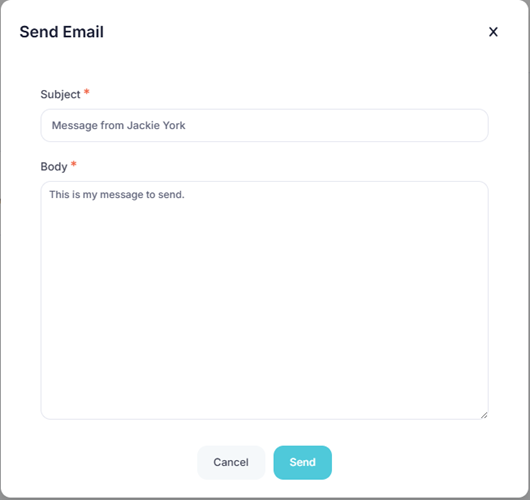
In the toolbar/navigation bar, select the menu icon.

At the flyout, select My Profile.
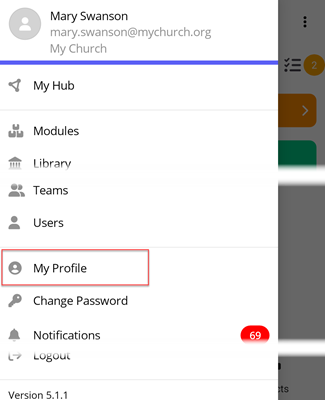
At the My Profile screen, you will see the organizations you are associated with under the Organizations tab. The role you are associated with within the organization will be indicated by a tag (User, Administrator, or Owner).
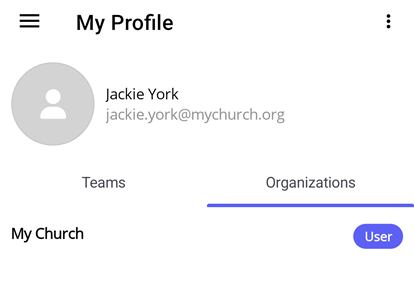
Email Owner
To email the owner of the organization, tap the desired organization. At the flyout, select Email Owner.
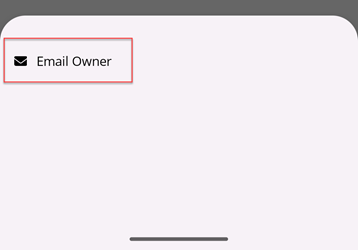
At the Send Email flyout, enter your message and select Send.