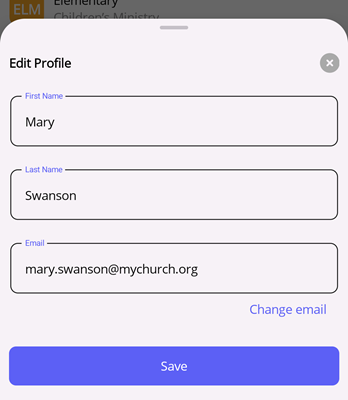How to change your name
This article will walk you through how to change your name in your Huddle Monkey profile.
In the navigation bar, click your profile picture to access the menu and select My Profile.
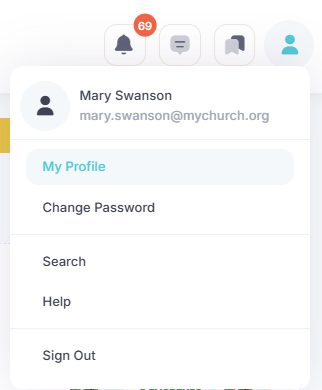
At the My Profile screen, click the Edit button.
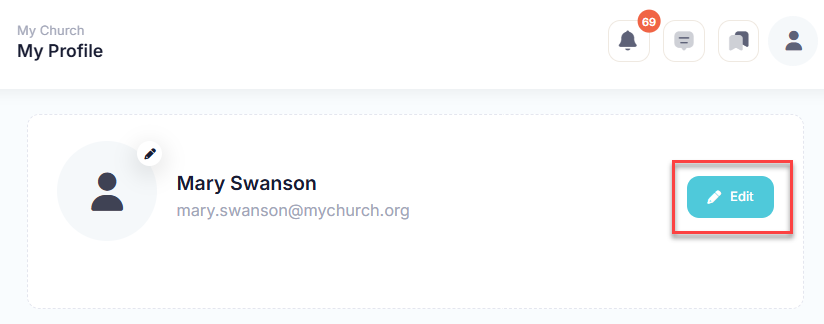
At the Edit Profile dialog, update your first and/or last name as desired. Click the Save button to save the changes.
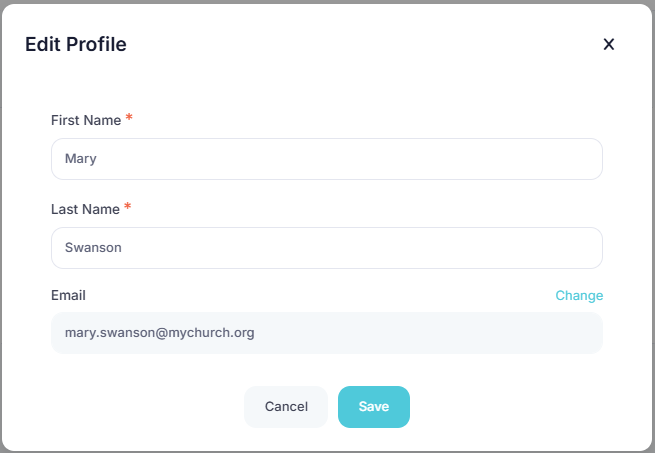
In the toolbar/navigation bar, select the menu icon.

At the flyout, select My Profile.
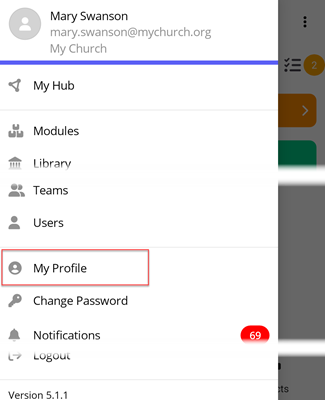
At the My Profile screen, select the ellipse icon.
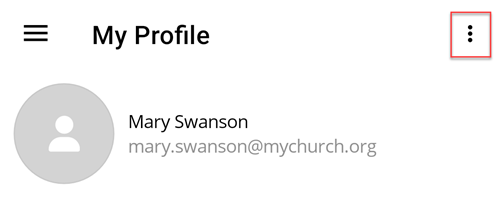
At the flyout, select Edit Profile.
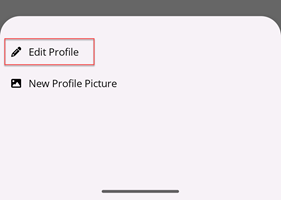
At the Edit Profile flyout, update your first and/or last name as desired. Select the Save button to save the changes.