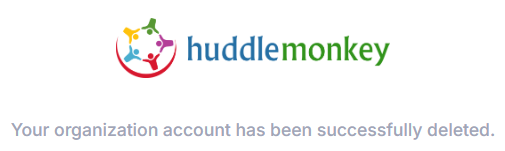How to cancel your subscription
This article will walk you through how to cancel your Huddle Monkey account.
In the left hand side menu, click Settings.
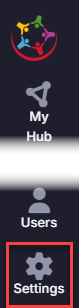
The details of your current plan is found under the Billing tab. Click the Cancel plan button to select a new plan.
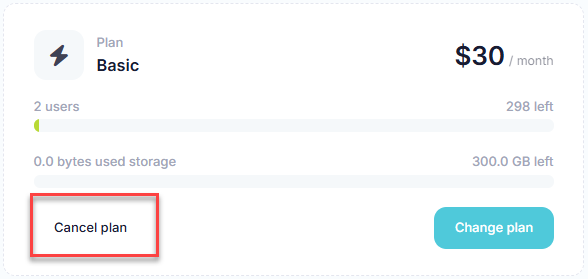
At the Confirm Delete Organization dialog, select a reason for deleting your account from the dropdown list. To help us improve the product, please optionally provide any feedback. Then, type DELETE (must be in all caps) into the box and click Delete Account.
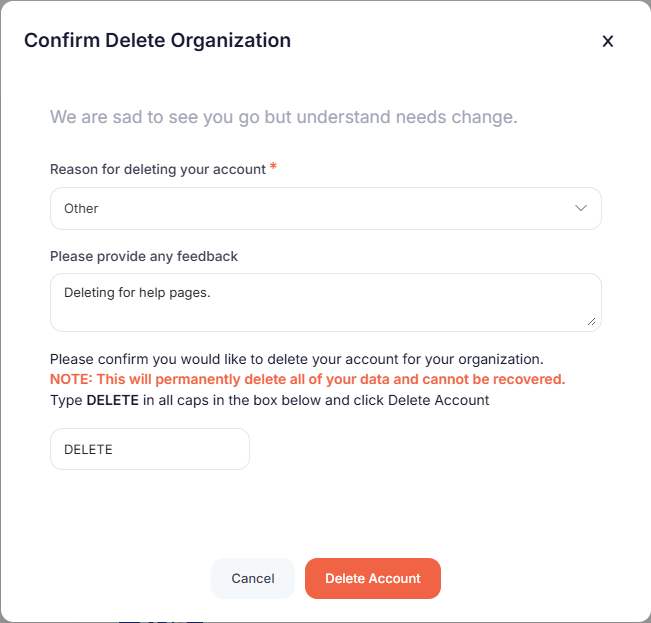
Upon success, you will then be directed to a new page to indicate your account/subscription has been deleted.