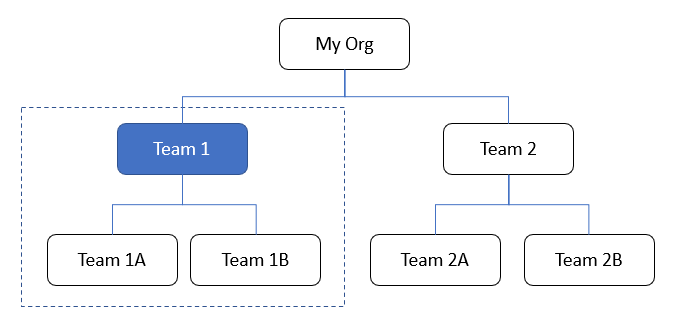Whether you are keeping teams informed or building community, conversations allow you to get people together without getting people together.
All your conversations are in one place. No more digging through your email inbox to find correspondences.
Each conversation is its own thread, allowing you to create multiple conversations based on topic or subject matter. Conversations can be closed at any time but still visible in your chat history.
Invite teams and/or individual users to participate in a conversation.
All standard chat features are available, such as including attachments, emojis, and animated GIFs. Mention users in the chat and react to messages.
Use the built in search feature to quickly search YouTube and Vimeo for video links to share in the chat.
Optionally set a date to automatically close the conversation or to delete posts after a certain number of days.
Set up permissions based on your need.
By default, any user can initiate a conversation and invite any number of teams and/or individual users to participate. For example, members of Team1A can invite users in any team in the organization.
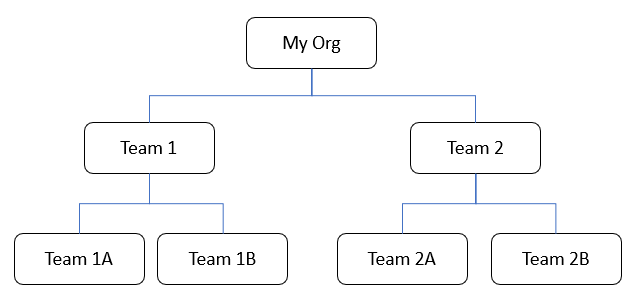
Using containers, users can only invite teams and/or users that are within their container. A container is that team plus all teams below. For example, Team1 is set as a container. Members of Team1A can only invite users in Team 1A, Team 1B, and Team1.
Team Leaders and administrators can still invite users in any team in the organization.