How do I see who has completed the required actions for a module?
This article will walk you through how to see who has completed the required action for the module. This functionality can also be done from the Schedules page to see required actions for a specific schedule. This view will show all required actions across all schedules that you have access to for this module. Action Required can have the following values:
| Action Required | Description |
|---|---|
| None | No action is required for the scheduled content. |
| Complete | User must complete the scheduled content and then mark the content as completed. |
| Assessment | User must complete the scheduled content and then pass an assessment to test their knowledge of the content. |
You must be the owner, an admin, or a team leader to edit a module.
-
Under the Content heading in the left hand side menu, click Modules.
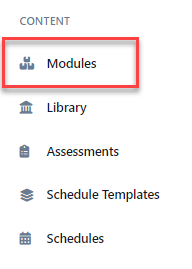
-
Find the module you want to edit. Selecting the module card or the edit button in the table view will display it in edit mode.
-
The User Results tab shows a list of all users who are required to complete the required action on a schedule for this module.
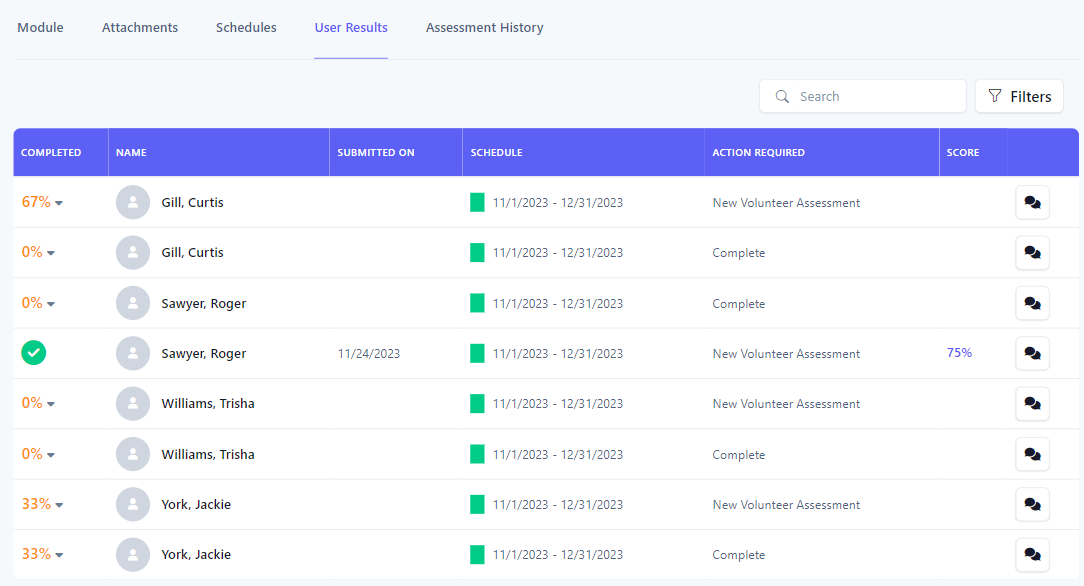
-
Individuals who have completed the action will have a green checkmark. If not yet completed, the progress of the action is shown under the Completed column. Click on the percentage to view a dropdown with the content the user has completed and what is yet to be completed.

-
If the required action was to take an assessment, you will also see the Score. Click the link to view the user's assessment results.
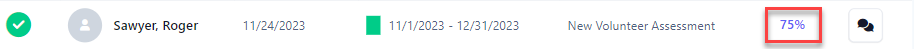
-
The user's assessment results are shown in a new screen where you can review their answers.
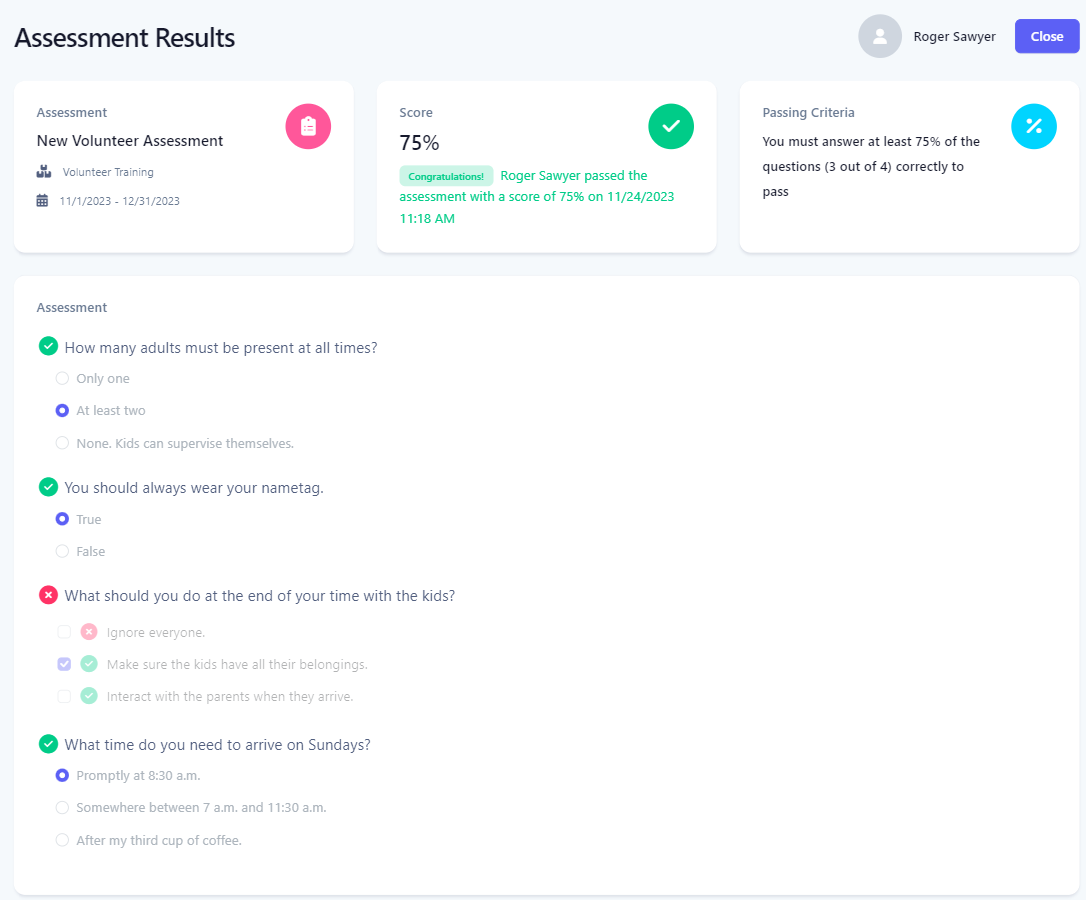
Related articles
- How do I view and manage the schedules for a module?
- How do I see the assessment history for a module?
- How do I view the current module library?
- How do I view what modules are scheduled?
- How do I edit the dates of an existing schedule?
- How do I add/invite participants and/or remove participants from a schedule?
- How do I enable a conversation for an existing schedule?
- How do I set a required action for a schedule?
- How do I create a schedule template?