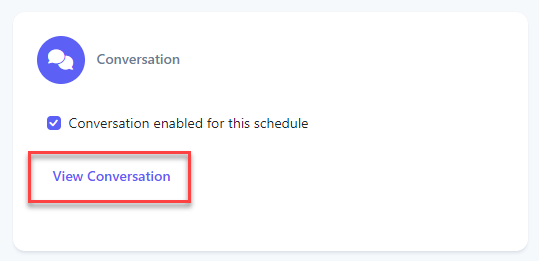How do I enable a conversation for an existing schedule?
This article will walk you through how to enable or disable a conversation for an existing schedule for a module.
You must be the owner, an admin, or a team leader to edit schedules.
-
Under the Content heading in the left hand side menu, click Schedules.
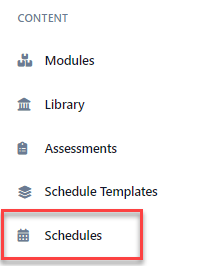
-
Find the schedule you want to edit in either the list or the calendar view. From the list view, click the link under the Available Until column. If you are in the calendar view, double click the agenda item in the calendar. If you need help finding the desired schedule, you can search or filter to narrow the results.
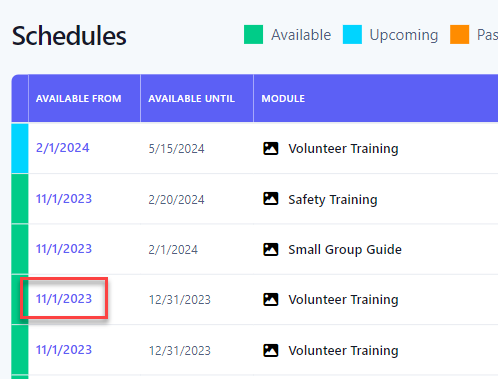
-
The Settings tab allows you to enable/disable the chat feature for the schedule.
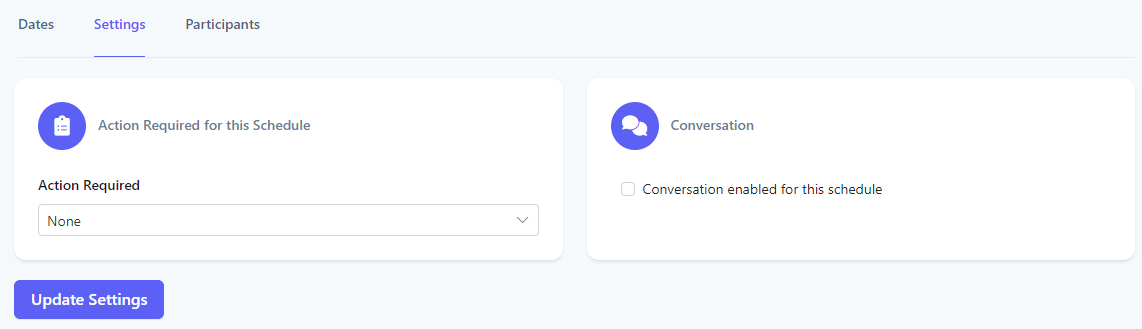
-
Check the Conversation enabled... box to enable the conversation. Uncheck to delete the conversation.
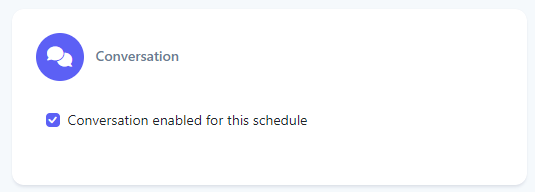
-
Click Update Settings to save the changes.
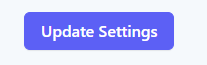
-
Upon success, you can view the conversation by clicking the View Conversation link.