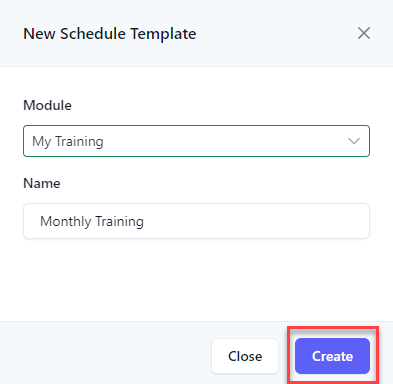How do I create a schedule template?
This article will walk you through how to create a schedule template.
You must be the owner, an admin, or a team leader to create a new schedule template.
-
Under the Content heading in the left hand side menu, click Schedule Templates.
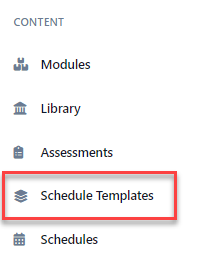
-
Click the New button.
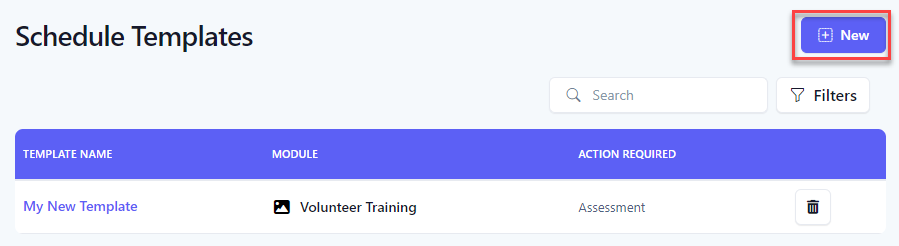
-
At the New Schedule Template flyout, select a module to create the template for. You can either select a module directly from the list or search for the title to narrow the list. Only modules that have child components will appear in the list.
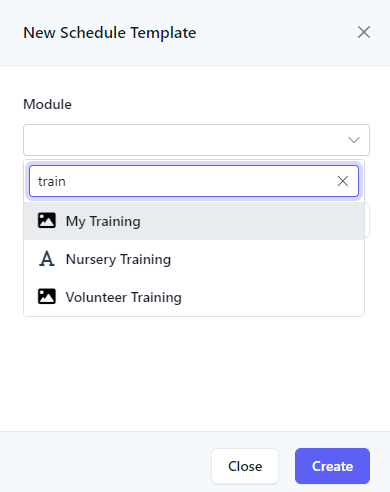
-
Enter a unique name for the template.
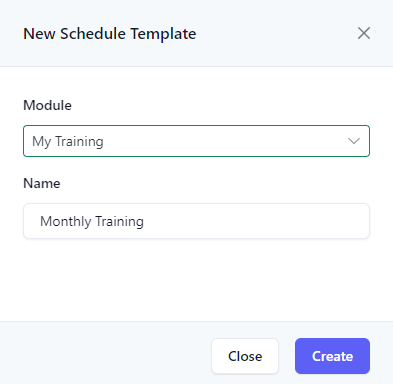
-
Click Create. Upon success, you will be redirected to the edit schedule template page where you can adjust the settings on the template.