How do I view recent schedule activity?
This article will walk you through how to view recent schedule activity, such as when a user completes their content or passes an assessment.
You must be the owner, an admin, or a team leader to see this card on the dashboard.
-
In the left hand side menu, click Dashboard.
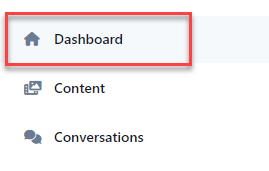
-
All recent schedule activity will be listed under the Recent Schedule Activity card. Click any of the notifications to view the schedule.
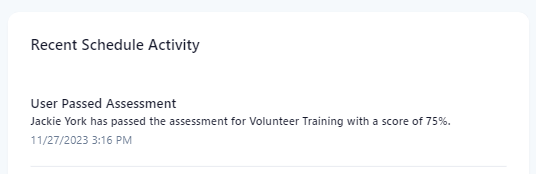
-
In the navigation bar, select the Home button.

-
All recent schedule activity will be listed under the Recent Schedule Activity section.
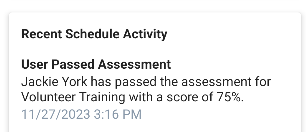
-
In the navigation bar, select the Home button.
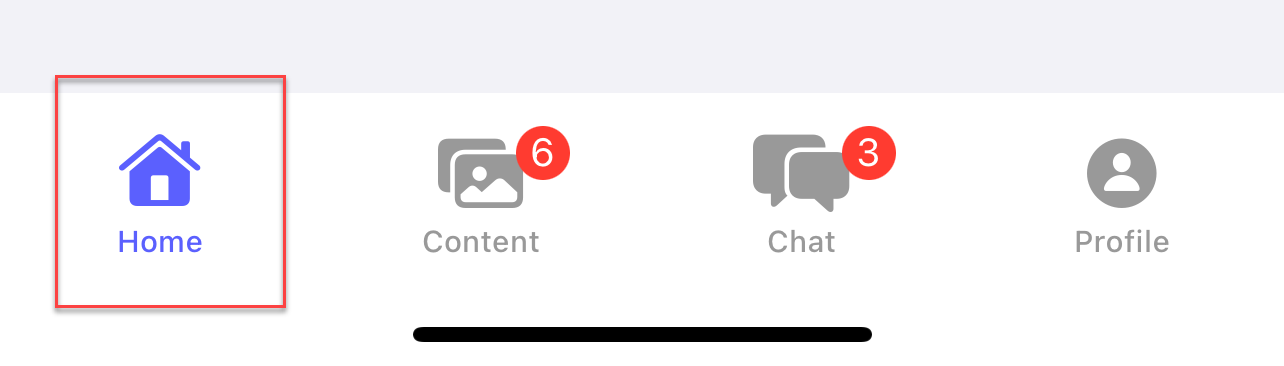
-
All recent schedule activity will be listed under the Recent Schedule Activity section.
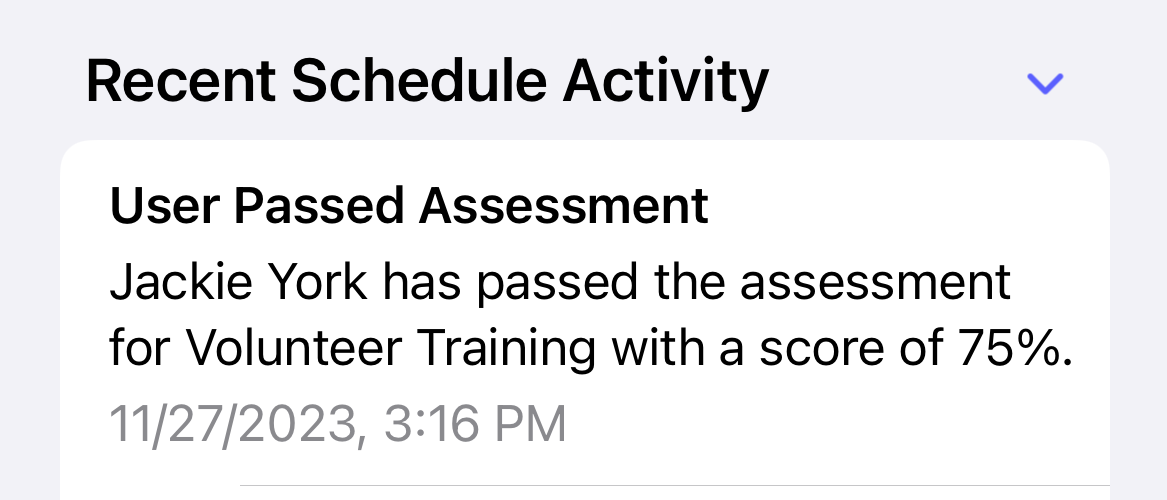
Related articles
- How do I see who has completed the required action?
- How do I view the overall stats for an assessment?
- How do I view newly available content?
- How do I view what actions are required of me?
- How do I view recent conversation activity?
- How do I view what pending actions are required for the teams I lead?