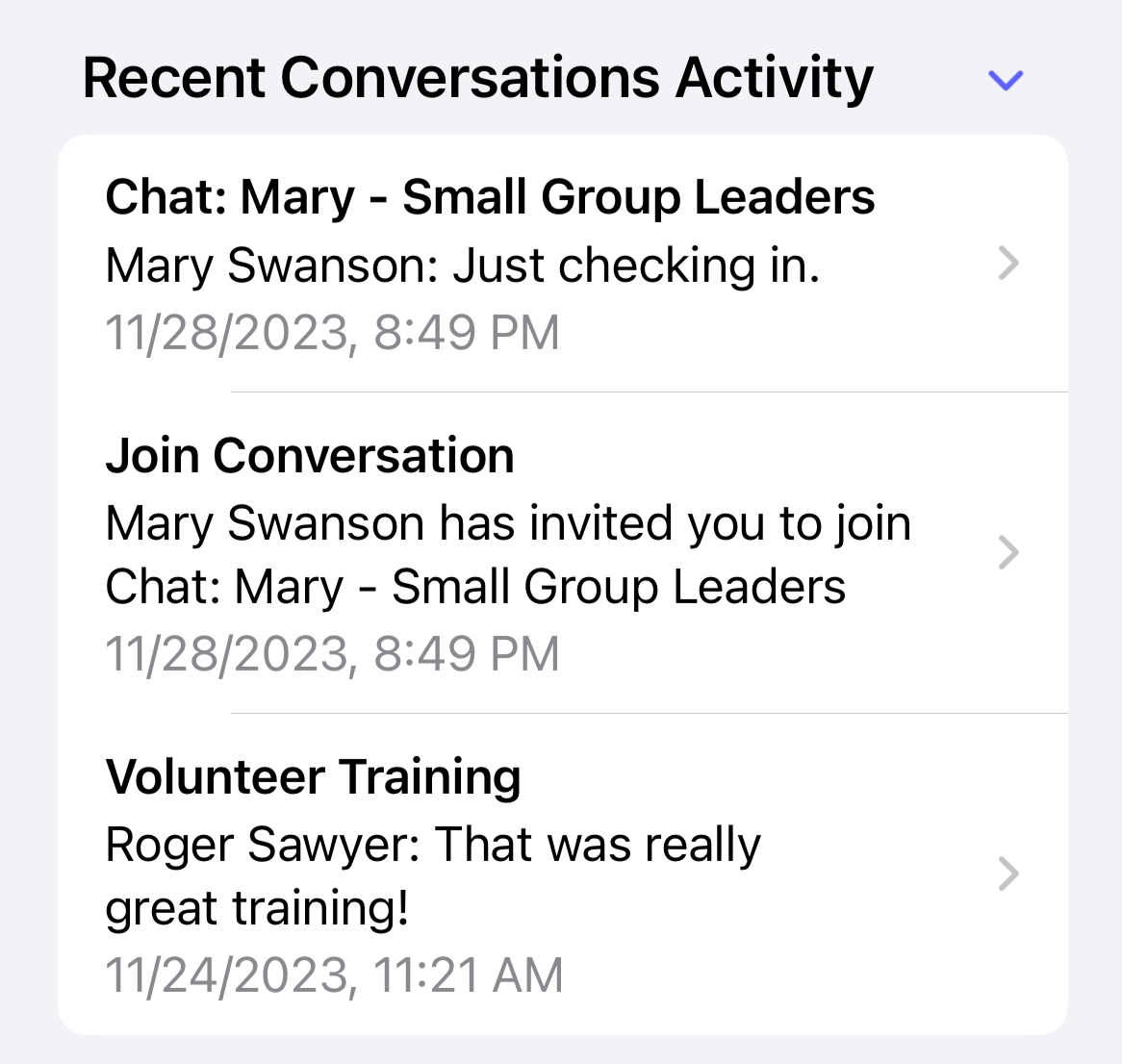How do I view recent conversation activity?
This article will walk you through how to view recent conversation activity from the dashboard.
-
In the left hand side menu, click Dashboard.
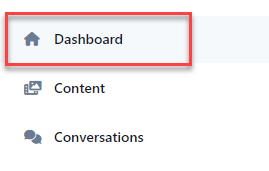
-
All conversation activity in the past 7 days will be listed under the Recent Conversations Activity card. Click any of the notifications to view the conversation.
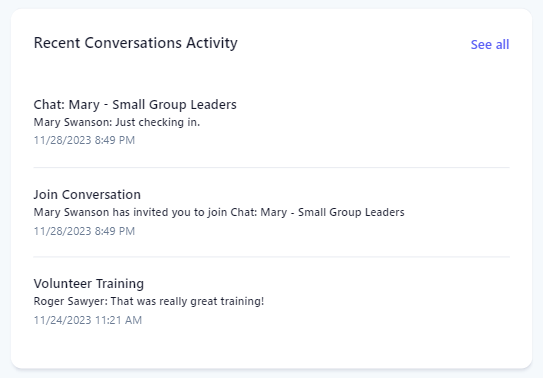
-
In the navigation bar, select the Home button.

-
All conversation activity in the past 7 days will be listed under the Recent Conversations Activity section. Select any of the notifications to view the conversation

-
In the navigation bar, select the Home button.
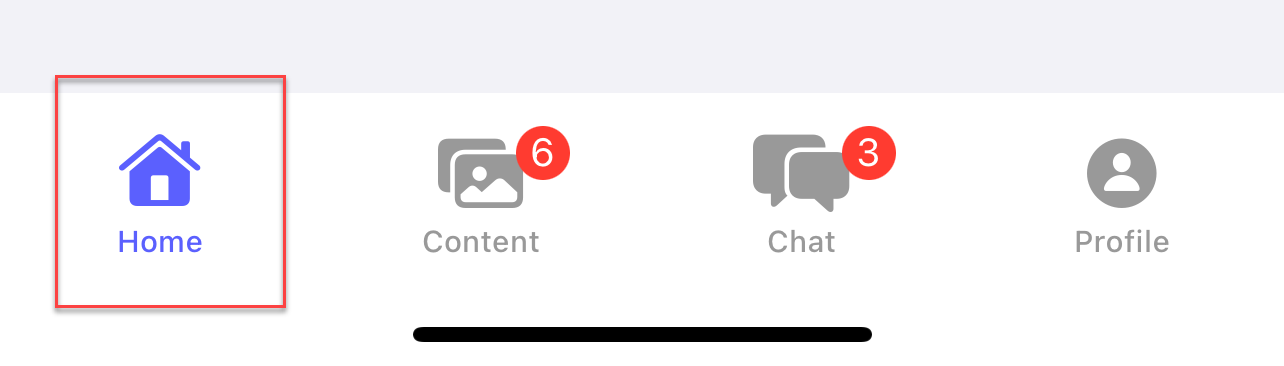
-
All conversation activity in the past 7 days will be listed under the Recent Conversations Activity section. Select any of the notifications to view the conversation