How do I view what pending actions are required for the teams I lead?
This article will walk you through how to view actions that are still pending for the members of the teams you lead.
You must be the owner, an admin, or a team leader to see this card on the dashboard.
-
In the left hand side menu, click Dashboard.
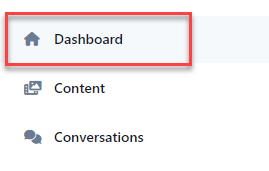
-
All actions that are still pending for the members of the teams you lead will be listed under the Pending Actions Required for Your Team Members card. This section lists the due date of the schedule plus how many users have yet to complete the required action.
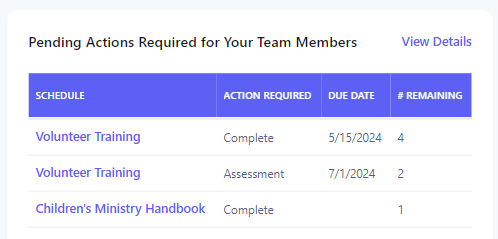
-
Click any of the schedule links to view the schedule for further details.
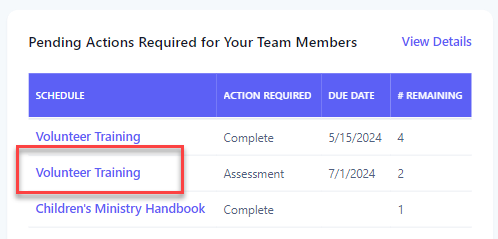
-
You can also click on the View details link to view a list of all users by schedule who have not yet completed the required action.
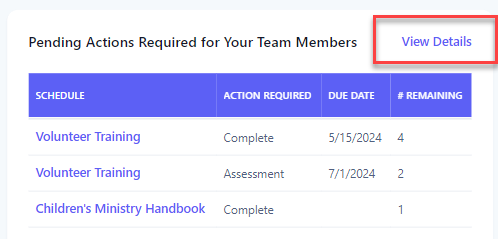
-
This will bring you to a new page where you can view all users and their progress, message an individual user and/or email the entire group about the actions that need to be completed.
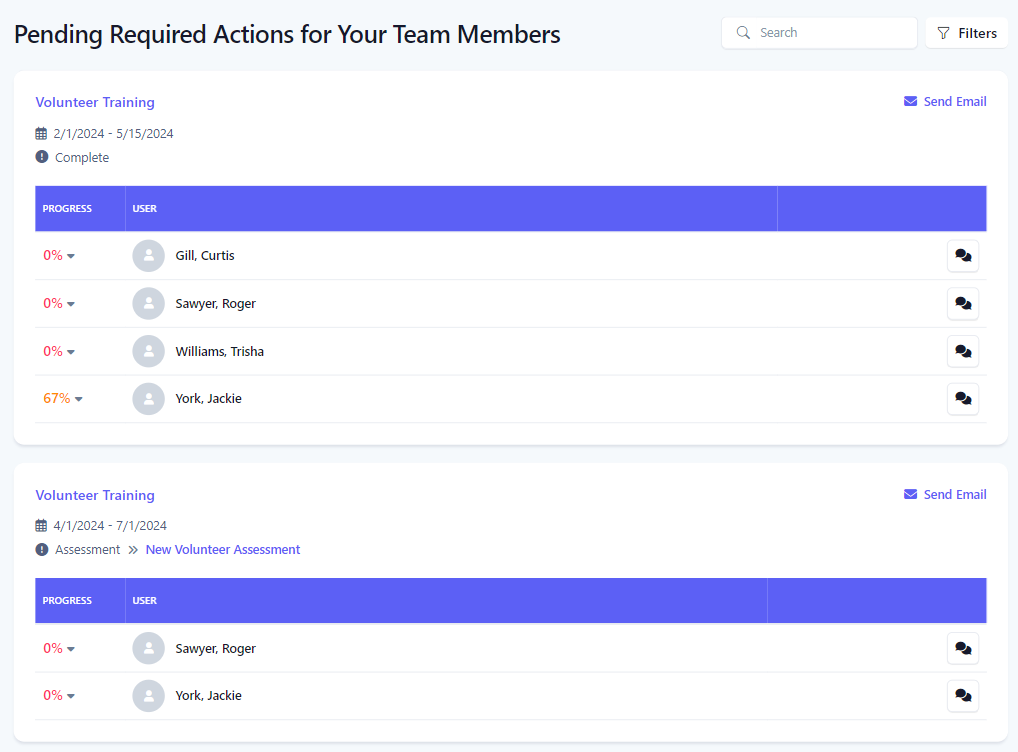
-
In the navigation bar, select the Home button.

-
All actions that are still pending for the members of the teams you lead will be listed under the Pending Actions Required for Your Team Members section. This section lists the due date of the schedule plus how many users have yet to complete the required action.
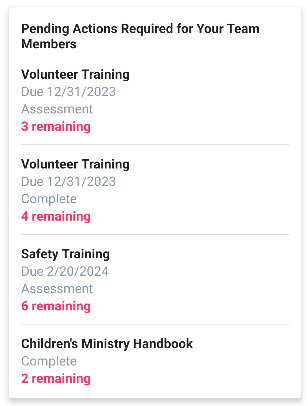
-
In the navigation bar, select the Home button.
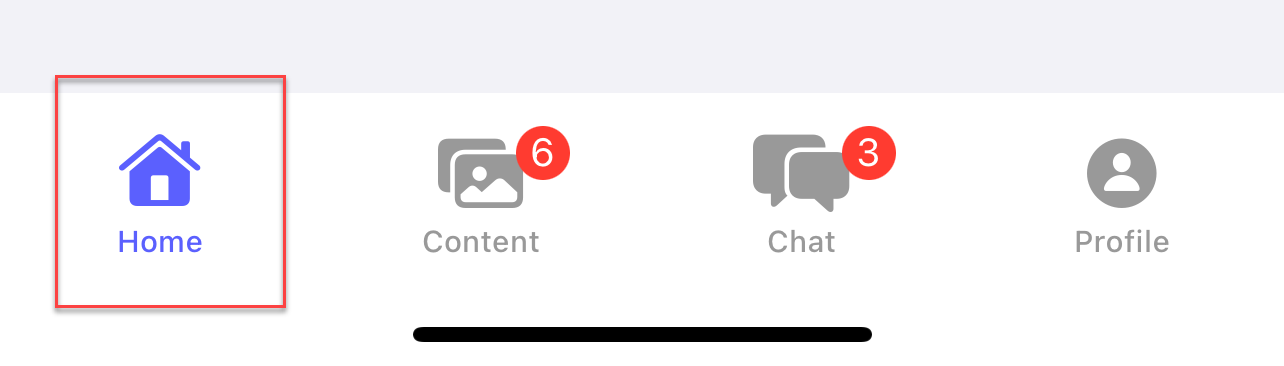
-
All actions that are still pending for the members of the teams you lead will be listed under the Pending Actions Required for Your Team Members section. This section lists the due date of the schedule plus how many users have yet to complete the required action.
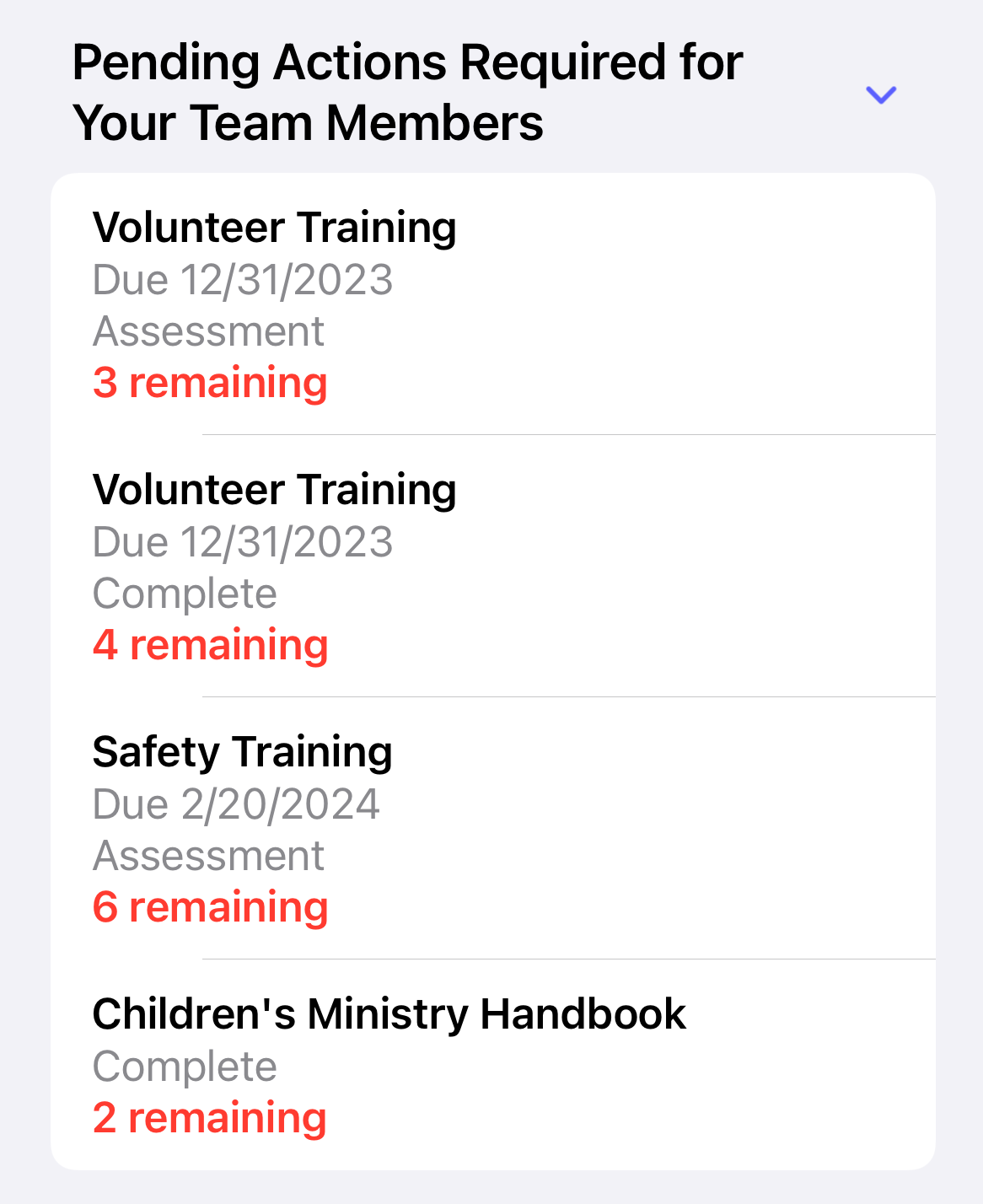
Related articles
- How do I see who has completed the required action?
- How do I view the overall stats for an assessment?
- How do I view newly available content?
- How do I view what actions are required of me?
- How do I view recent conversation activity?
- How do I view what pending actions are required for the teams I lead?