How do I view what actions are required of me?
This article will walk you through how to view the list of actions that you are required to complete based on the scheduled content you have been assigned.
-
In the left hand side menu, click Dashboard.
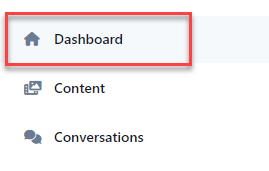
-
All actions that you are required to complete based on the scheduled content you have been assigned will be listed under the Actions Required card. The progress bar will indicate how many modules you have completed. The action required, either to complete the content or to take an assessment, is displayed under the progress bar. Click any of the modules to view the content.
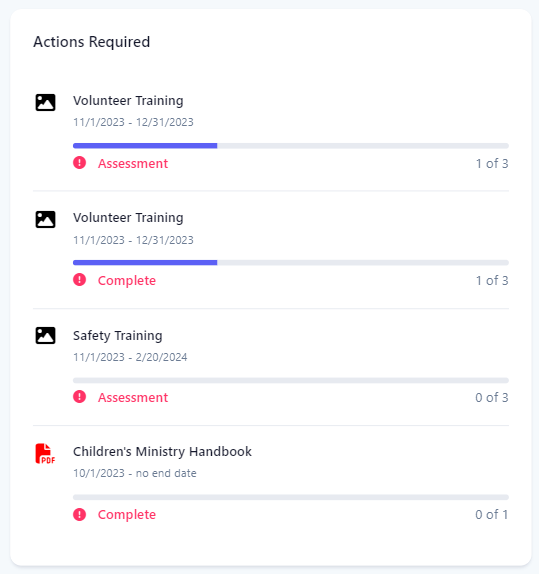
-
In the navigation bar, select the Home button.

-
All actions that you are required to complete based on the scheduled content you have been assigned will be listed under the Actions Required section. The progress bar will indicate how many modules you have completed. The action required, either to complete the content or to take an assessment, is displayed under the progress bar. Select any of the modules to view the content.
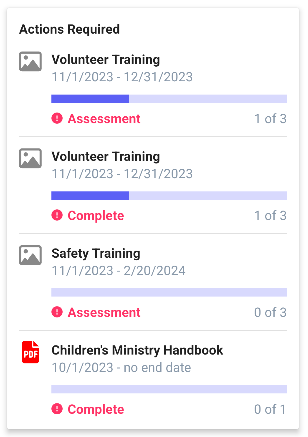
-
In the navigation bar, select the Home button.
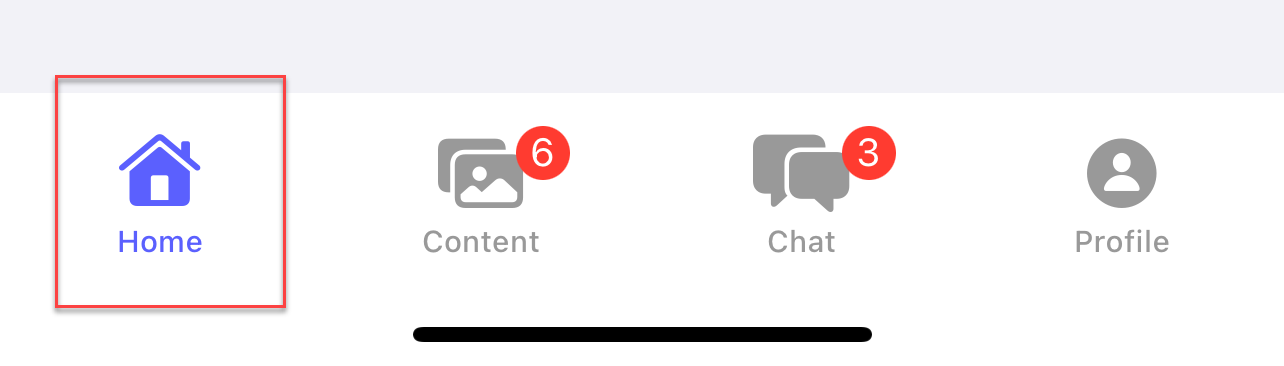
-
All actions that you are required to complete based on the scheduled content you have been assigned will be listed under the Actions Required section. The progress bar will indicate how many modules you have completed. The action required, either to complete the content or to take an assessment, is displayed under the progress bar. Select any of the modules to view the content.
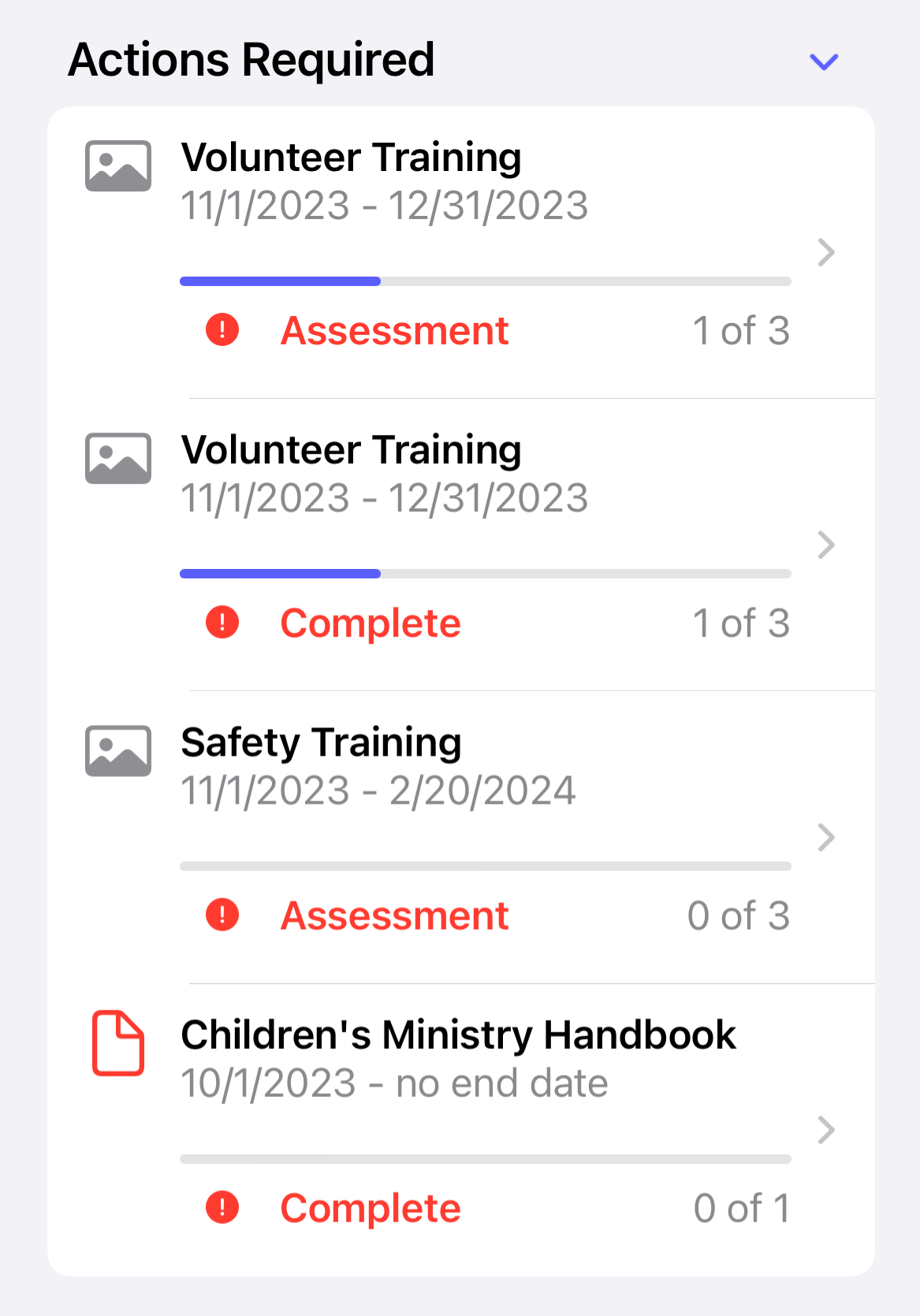
Related articles
- How do I indicate that I have completed the content?
- How do I take an assessment?
- How do I view the content?
- How do I view newly available content?
- How do I view recent conversation activity?
- How do I view recent schedule activity?
- How do I view what pending actions are required for the teams I lead?