How do I create a new conversation?
This article will walk you through how to create a new conversation.
-
In the left hand side menu, click Conversations.
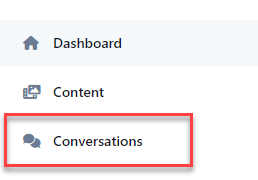
-
Click New.
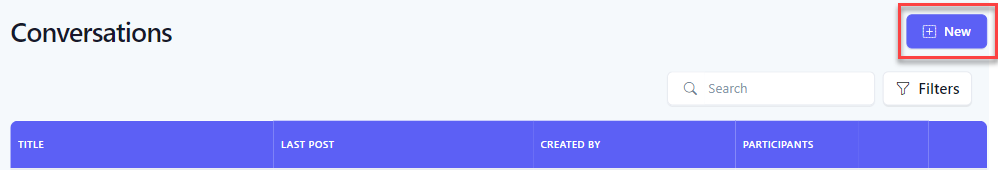
-
At the New Conversation flyout, enter a Title for the convesation and click Create.
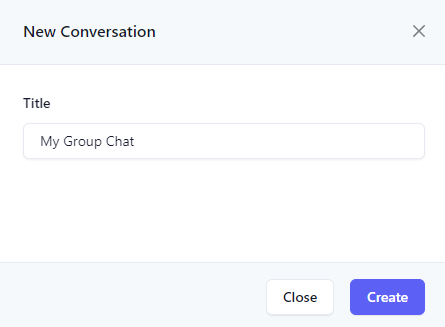
-
Upon success, you wil be redirected to the conversation in chat mode where you can add participants and start the conversation.
-
In the navigation bar, select Conversations.

-
Select +.
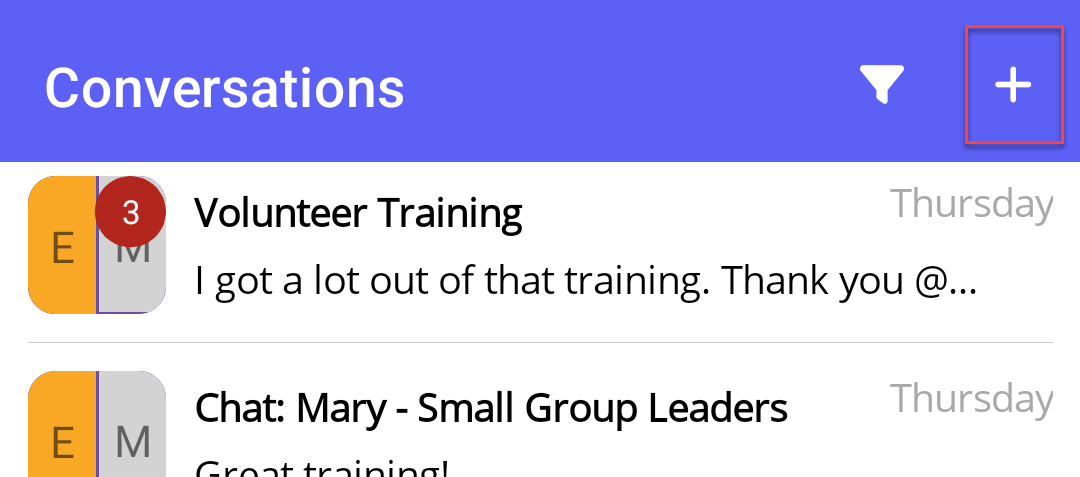
-
At the New Conversation panel, enter a Title for the convesation and select Create.
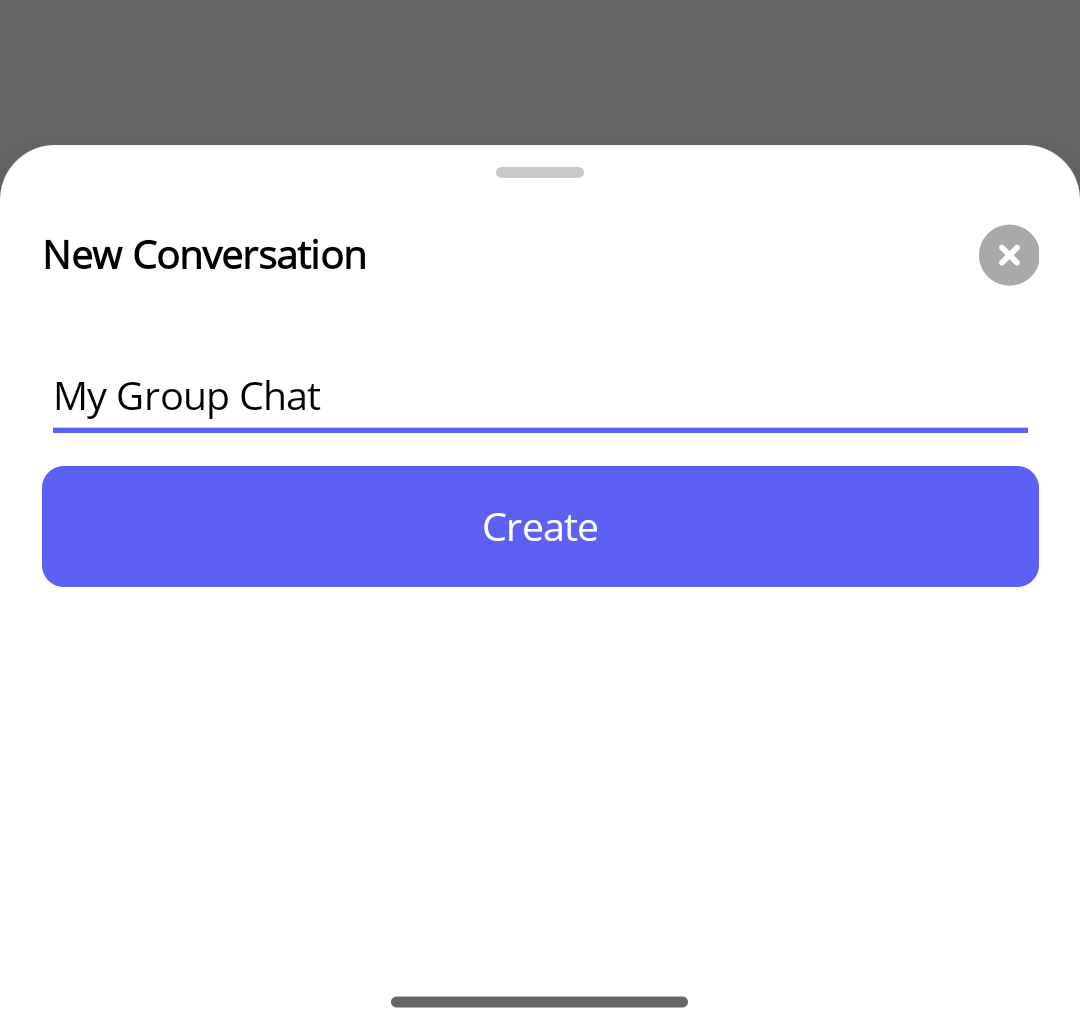
-
Upon success, you wil be redirected to the conversation in chat mode where you can add participants and start the conversation.