How do I create an assessment?
This article will walk you through how to create an assessment.
You must be the owner, an admin, or a team leader to create an assessment.
-
Under the Content heading in the left hand side menu, click Assessments.
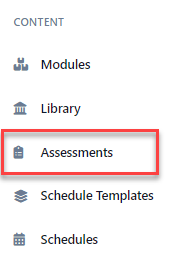
-
Click the New button.
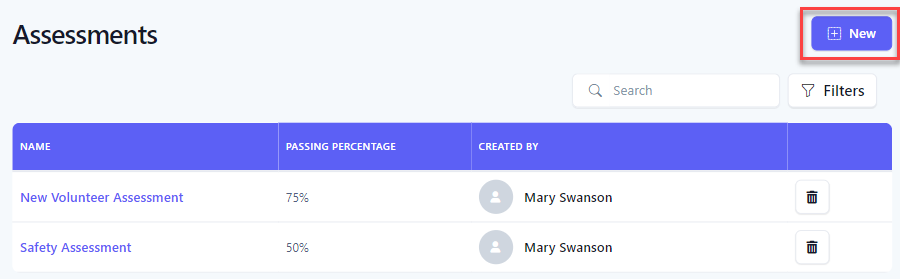
-
At the New Assessment flyout, enter a name for the assessment and click Create.
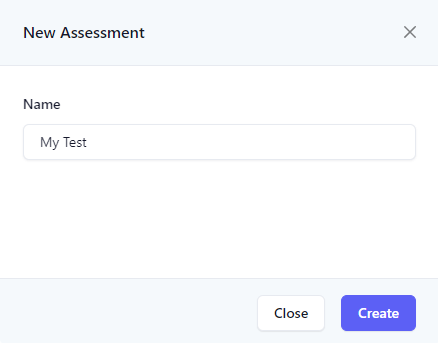
-
Upon success, you will be directed to the edit assessment page.