How do I delete an assessment?
This article will walk you through how to delete an assessment.
You must be the owner, an admin, or a team leader to delete an assessment.
-
Under the Content heading in the left hand side menu, click Assessments.
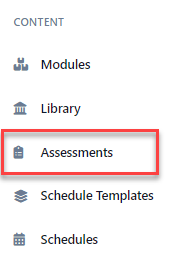
-
Click the delete button of the assessment you would like to delete.
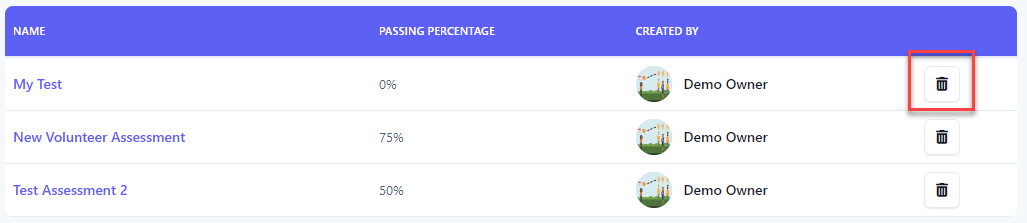
-
At the Confirm Delete dialog, click Yes.
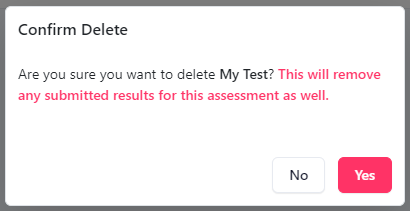
-
Upon success, the assessment is deleted.
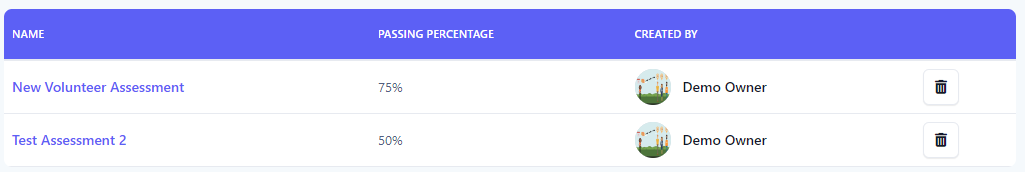
Related articles