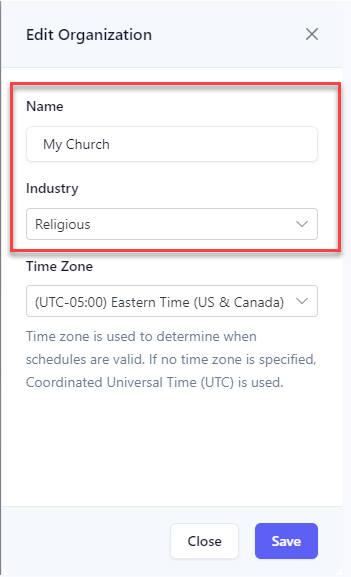How do I update the name of my organization or the industry?
This article will walk you through how to update the name of your organization and/or the industry your organization is in.
You must be logged in as the owner to update the organization details.
-
Under the Organization heading in the left hand side menu, click Settings.
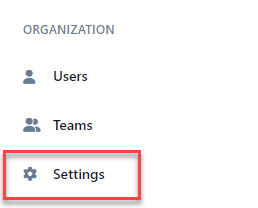
-
Click the edit icon.
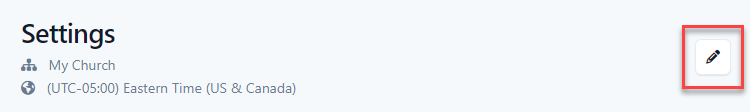
-
At the Edit Organization flyout, update the organization name and/or industry as necessary. Click the Save button to save the changes.