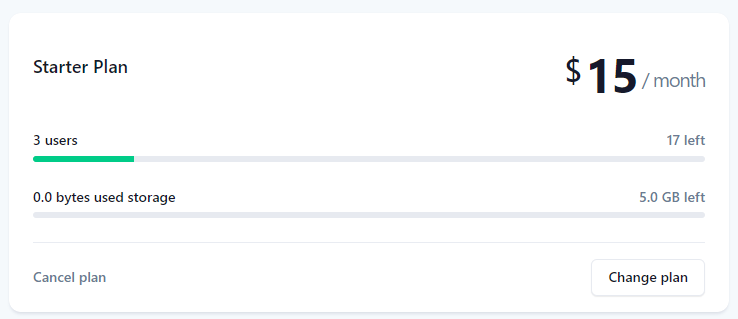How do I change our plan?
This article will walk you through how to change your plan by either upgrading or downgrading your subscription.
You must be logged in as the owner to update the plan.
-
Under the Organization heading in the left hand side menu, click Settings.
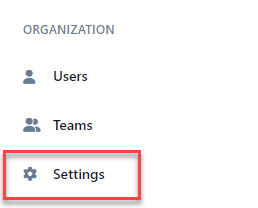
-
The details of your current plan is found under the Billing tab.
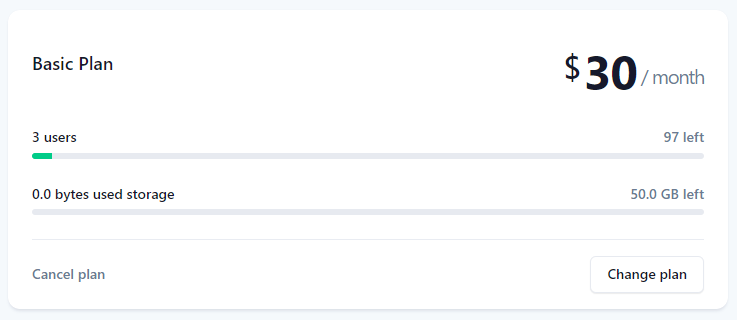
-
Click the Change Plans button to select a new plan.
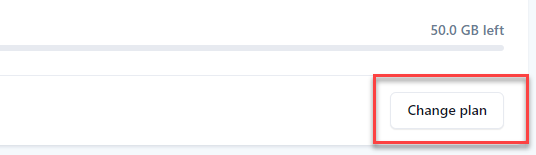
-
Select a new plan and click the Update Plan button. If you are already at the top level and need more users and/or storage, click the Request additional users/storage link to initiate the request. A representative will reach out to discuss our flexible pricing options.If you downgrade your plan, you must currently have fewer users than the new plan allows as well as adequate storage remaining after the downgrade.
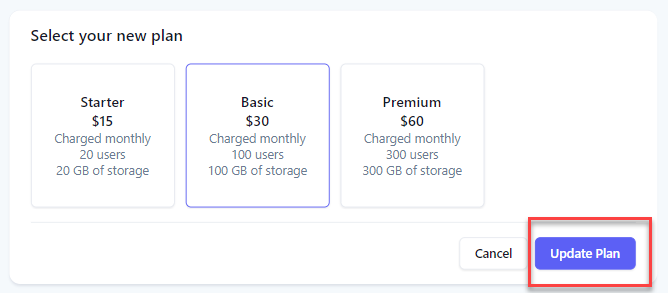
-
Upon success, your plan will be reflected with the new changes.