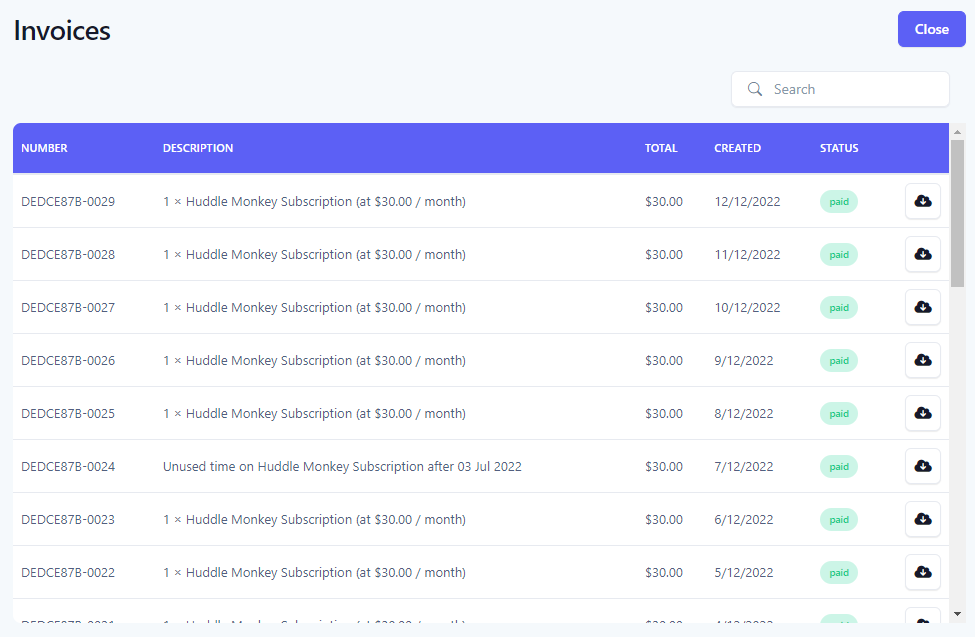How do I view my invoices?
This article will walk you through how to view and download your invoices/receipts for your payments.
You must be logged in as the owner to view the invoices.
-
Under the Organization heading in the left hand side menu, click Settings.
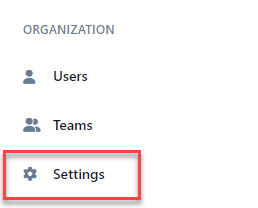
-
Your invoices are found under the Billing tab, with the most recent invoices shown in the list.
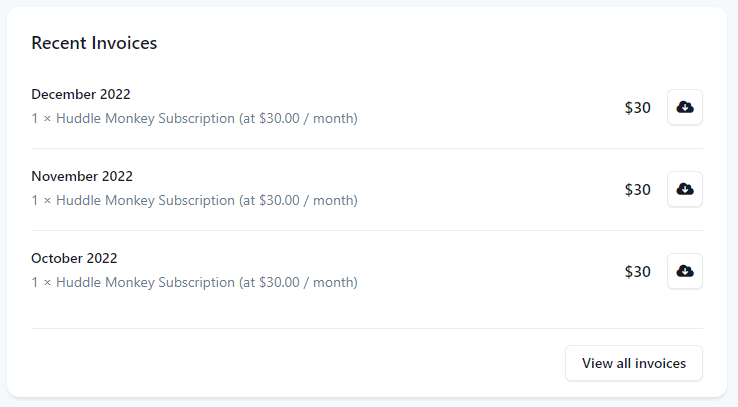
-
Click the download button to download a specific invoice as a PDF.
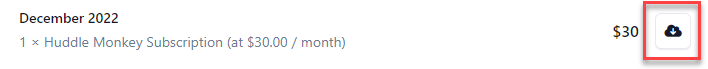
-
To see your past 100 invoices, click the View all invoices button.
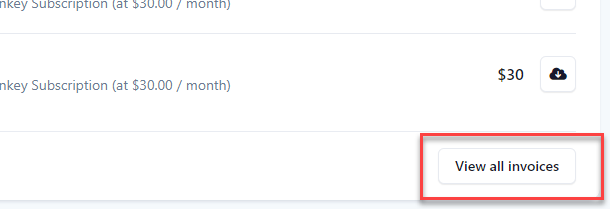
-
A new screen will appear listing all of your invoices.