How do I cancel my subscription?
This article will walk you through how to cancel your Huddle Monkey account.
You must be logged in as the owner to cancel your subscription.
-
Under the Organization heading in the left hand side menu, click Settings.
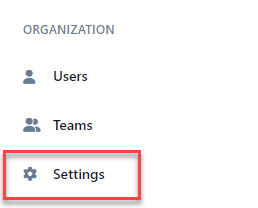
-
The details of your current plan is found under the Billing tab.
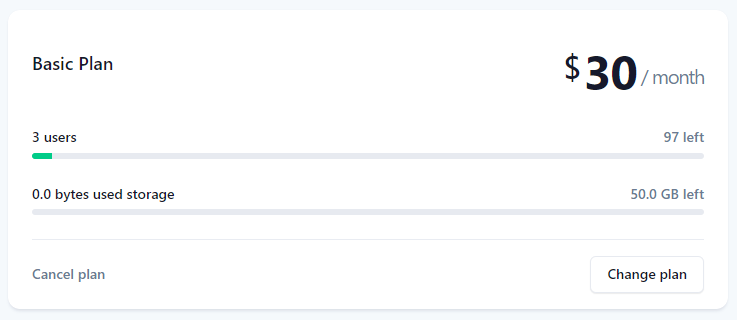
-
Click the Cancel plan button.
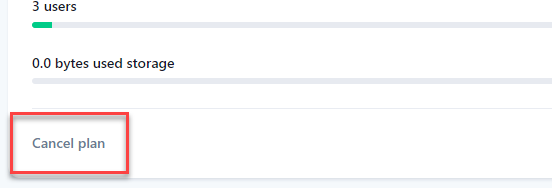
-
You will then be directed to a new page to confirm the deletion of your account/subscription. To help us get better, please optionally enter a reason why you are deleting your account and provide any feedback. Then, type DELETE (must be in all caps) into the box and click Delete Account.
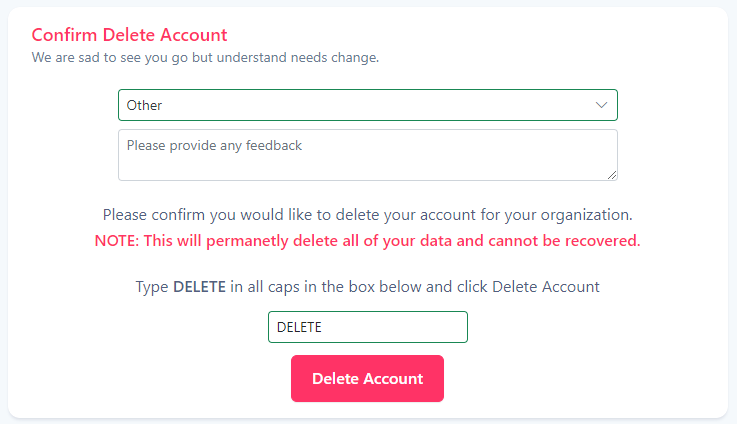
-
Upon success, you will then be directed to a new page to indicate your account/subscription has been deleted.
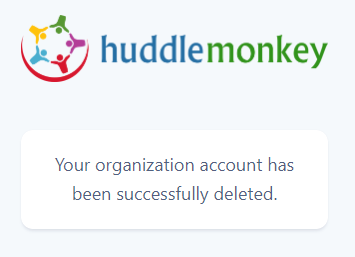
Related articles