How do I delete a conversation?
This article will walk you through how to delete a conversation.
You must be logged in as the owner or an admin to manage conversations.
-
In the left hand side menu, click Conversations.
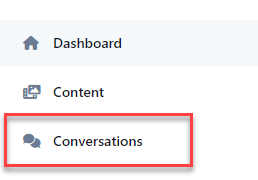
-
Click Manage.
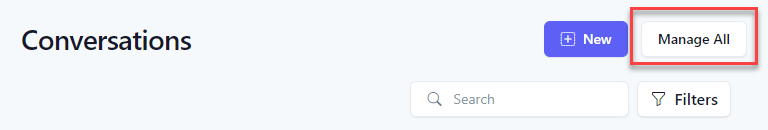
-
Find the conversation you want to delete and click the ellipse icon. If you need help finding the desired conversation, you can search or filter to narrow the results.
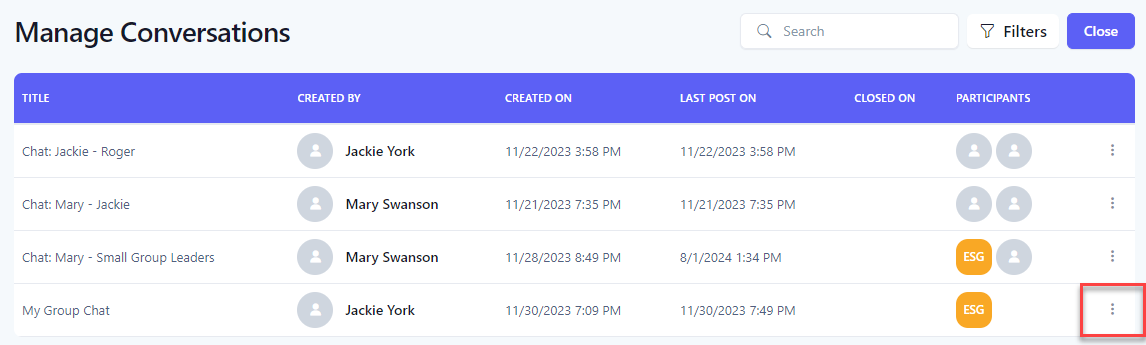
-
Select Delete Conversation from the menu.
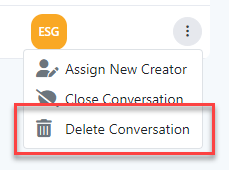
-
At the Confirm dialog, click Yes.
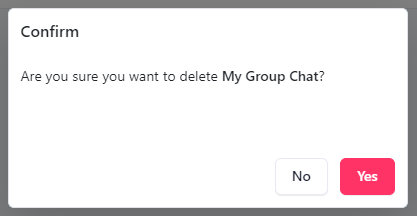
-
Upon success, the conversation is deleted.