How do I assign a new owner to a conversation?
This article will walk you through how to assign a new owner to a conversation. The owner/creator of a conversation can:
- Invite/remove participants
- Delete messages
- Edit the conversation details
- Open/Close the conversation
- Delete the conversation
You must be logged in as the owner or an admin to manage conversations.
-
In the left hand side menu, click Conversations.
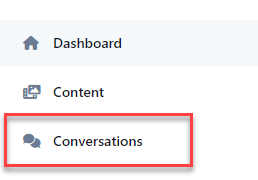
-
Click Manage.
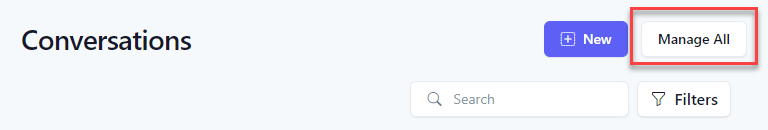
-
Find the conversation you want to assign the new owner for and click the ellipse icon. If you need help finding the desired conversation, you can search or filter to narrow the results.
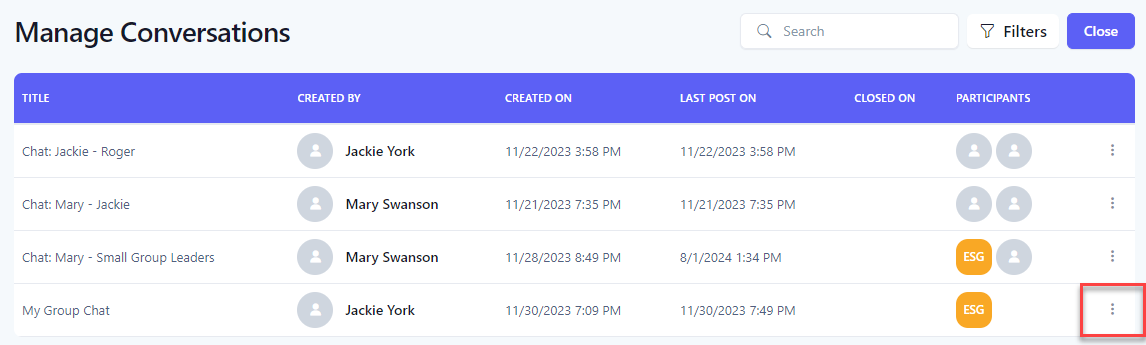
-
Select Assign New Creator from the menu.
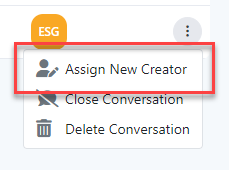
-
At the Assign New Creator flyout, select the new creator/owner of the conversation and click Assign.
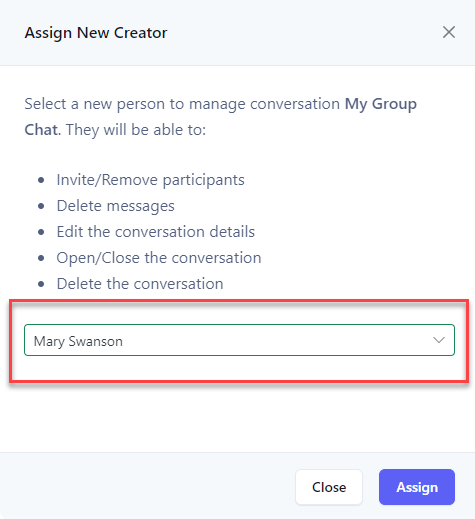
-
Upon success, the conversation is now assigned to the new user.
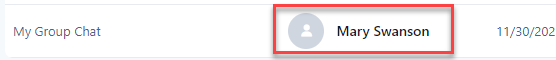
Related articles