How do I close/open a conversation?
This article will walk you through how to close/open a conversation. When a conversation is closed, participants can still view the conversation but can no longer post new messages to the thread.
You must be logged in as the owner or an admin to manage conversations.
-
In the left hand side menu, click Conversations.
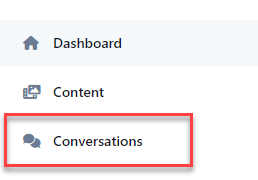
-
Click Manage.
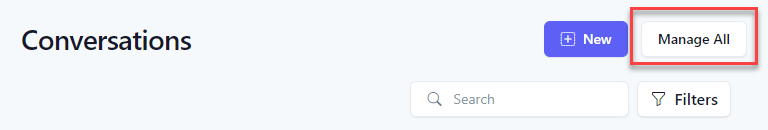
-
Find the conversation you want to close/open and click the ellipse icon. If you need help finding the desired conversation, you can search or filter to narrow the results.
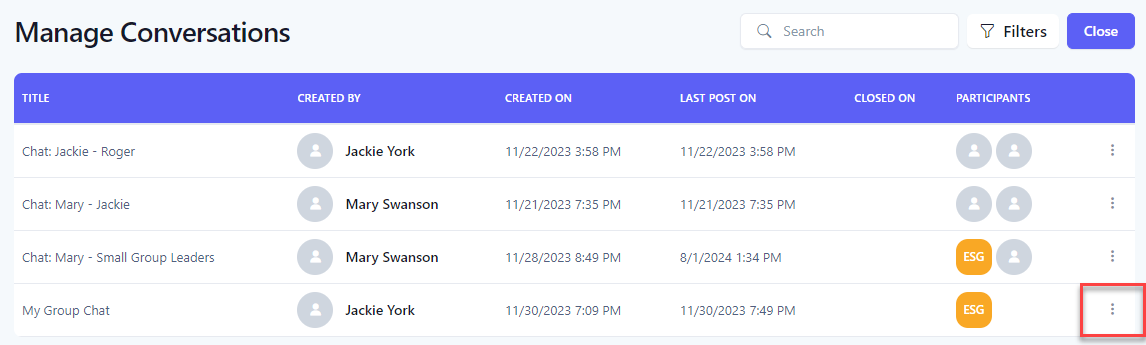
-
Select Close Conversation from the menu (or Open Conversation if it was closed).
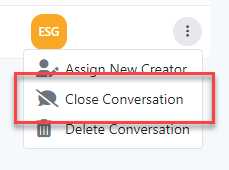
-
Upon success, the conversation is now closed (or open), as indicated by the Closed badge.
