How do I update a module's content source?
This article will walk you through how to update a module's content source, such as updating a video or changing the type all together.
You must be the owner, an admin, or a team leader to edit a module.
-
Under the Content heading in the left hand side menu, click Modules.
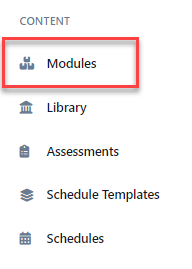
-
Find the module you want to edit. Selecting the module card or the edit button in the table view will display it in edit mode.
-
Click the edit button to show the details view in edit mode.
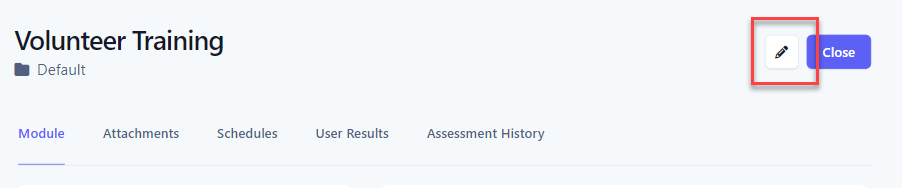
-
Click the Update Source button.
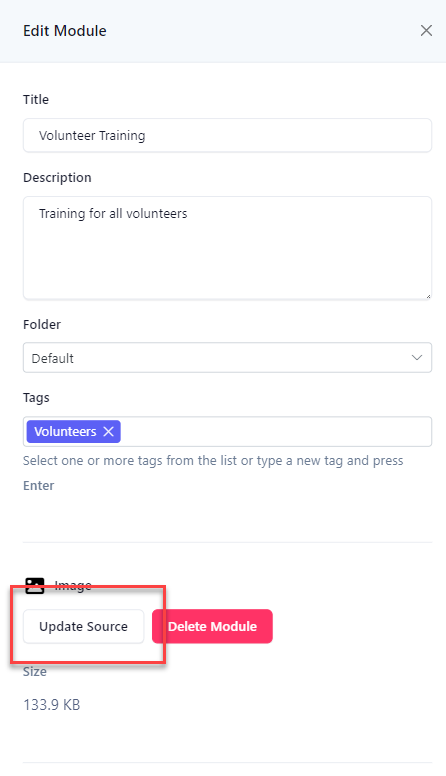
-
At the Update Content Source screen, follow the help content found in the article on how to add a new module for instructions on how to set content for each type.
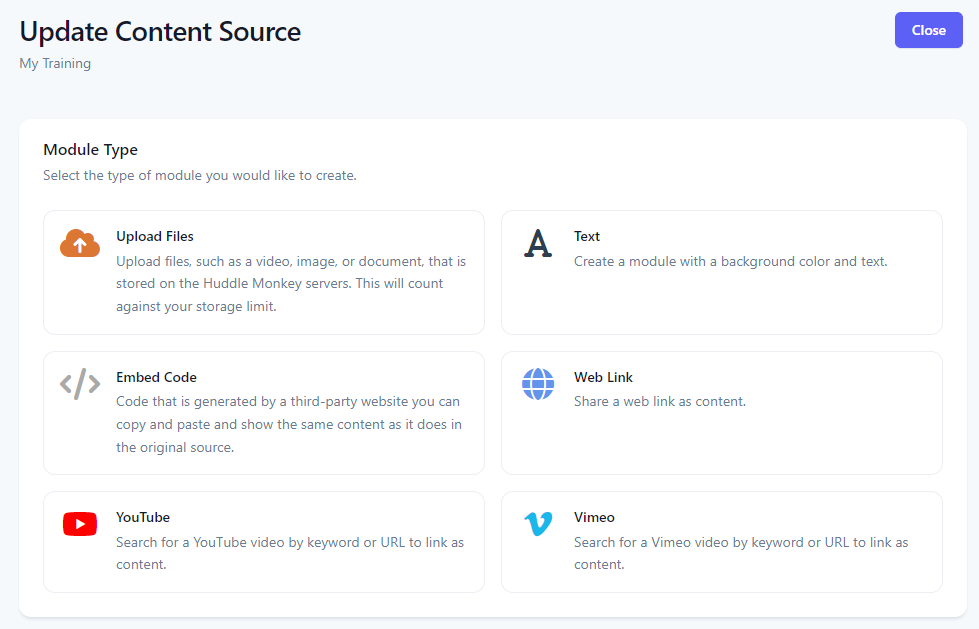
-
Upon success, the changes are reflected back in the display panel.