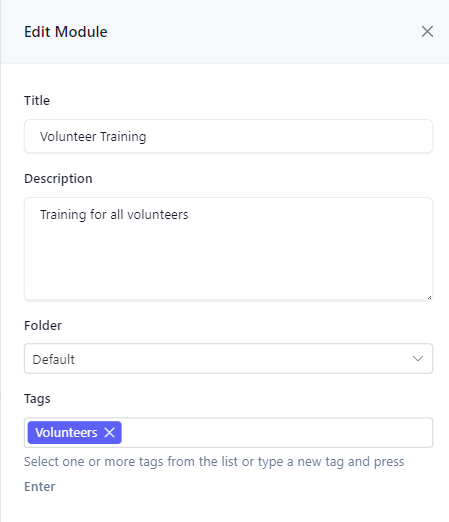How do I edit a module's title, description, or tags?
This article will walk you through how to edit a module's title, description, and/or add/remove tags.
You must be the owner, an admin, or a team leader to edit a module.
-
Under the Content heading in the left hand side menu, click Modules.
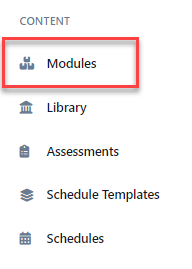
-
Find the module you want to edit. Selecting the module card or the edit button in the table view will display it in edit mode.
-
Click the edit button to show the details view in edit mode.
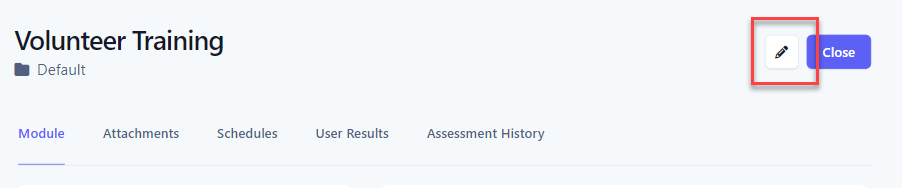
-
Modify the title, description, folder, and/or tags as desired. For tags, you can select one or more tags from the existing list, or add a new tag by typing in the tag in the list and pressing the Enter key. Click the Save button to save the changes.