How do I see the schedules associated with an assessment?
This article will walk you through how to see the schedules associated with an assessment.
If you are not the owner or admin, you will only see the the schedules you created.
You must be the owner, an admin, or a team leader to edit an assessment.
-
Under the Content heading in the left hand side menu, click Assessments.
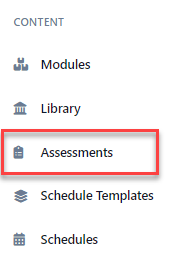
-
Click the assessment you would like to edit.
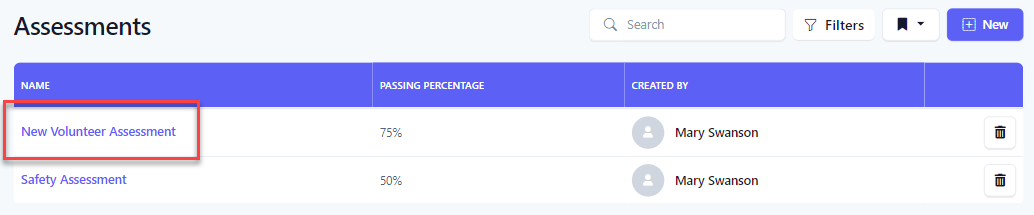
-
The Schedules tab shows all schedules that have the assessment as a required action.
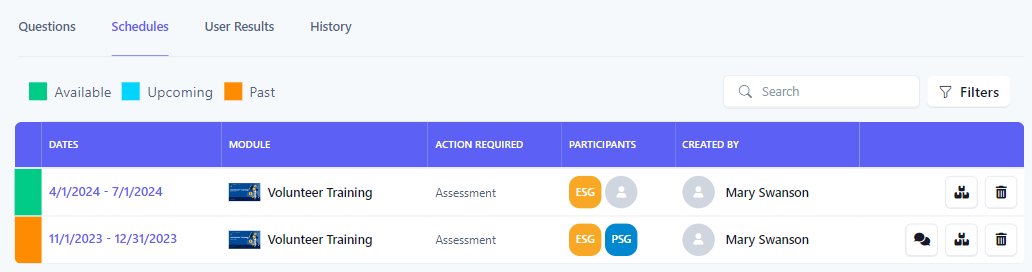
-
To view the schedule, click the link in the Dates column.

-
If the schedule has a conversation, you can click the message button to view the chat.

-
To view the module the schedule is associated with, click the module button.

-
To delete the schedule, click the delete button and confirm the deletion.
