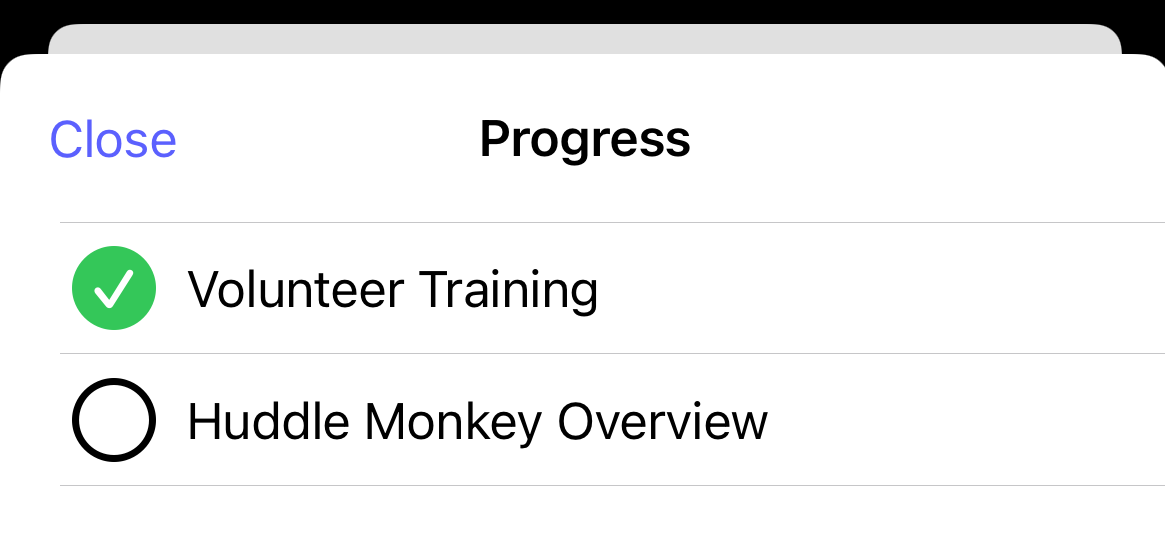How do I see the user's pending required actions?
This article will walk you through how to view a user's pending required actions that they have yet to complete.
You must be the owner, an admin, or a team leader to see a user's pending actions.
-
Under the Organization heading in the left hand side menu, click Users.
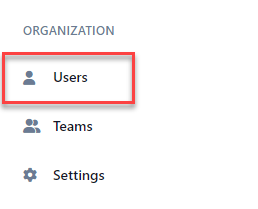
-
Find the user you want to edit and click the edit button.
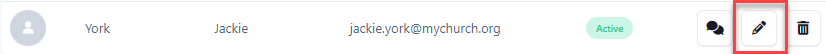
-
At the user screen, you will see the pending required actions under the Pending Actions tab. Here you will see all content the user has not yet completed.
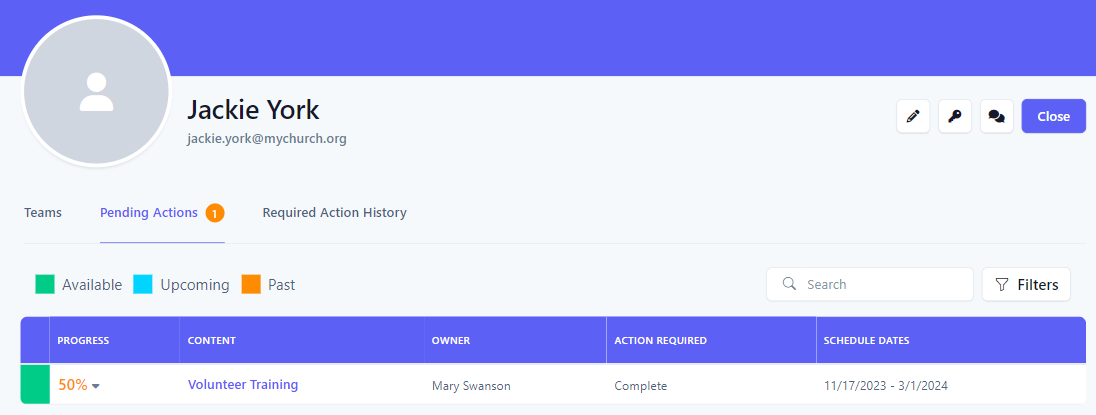
-
The progress of the action is shown under the Progress column. Click on the percentage to view a dropdown with the content the user has completed and what is yet to be completed.
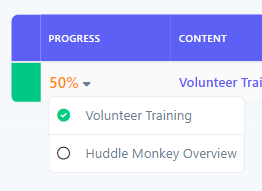
-
In the application bar, select the hamburger menu.
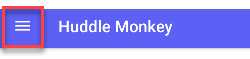
-
At the flyout screen, select Users.
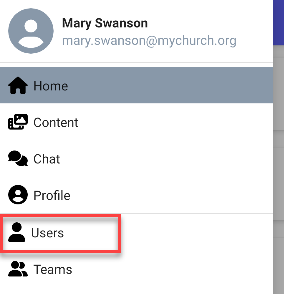
-
At the users page, select the user to edit.
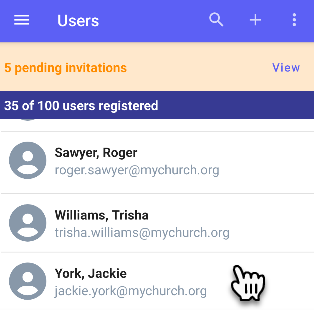
-
At the Edit User screen, the Pending tab will show all content the user has not yet completed.
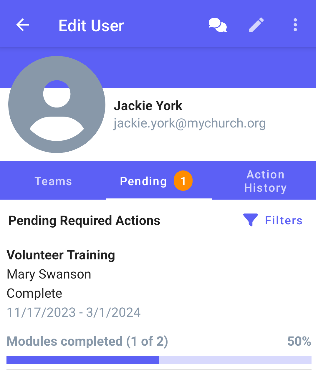
-
The progress of the action is shown as a progress bar. Click on the bar to view a summary of the content the user has completed and what is yet to be completed.

-
In the navigation bar, select the Manage button.
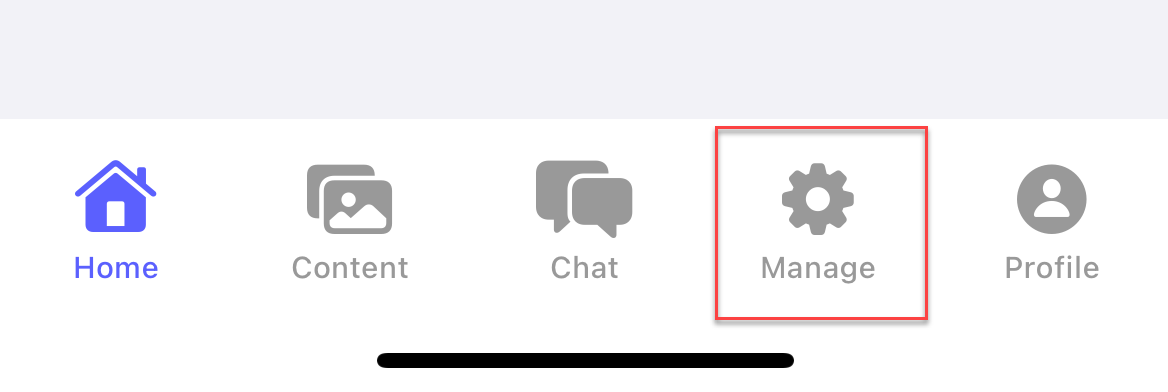
-
At the manage screen, select Users.
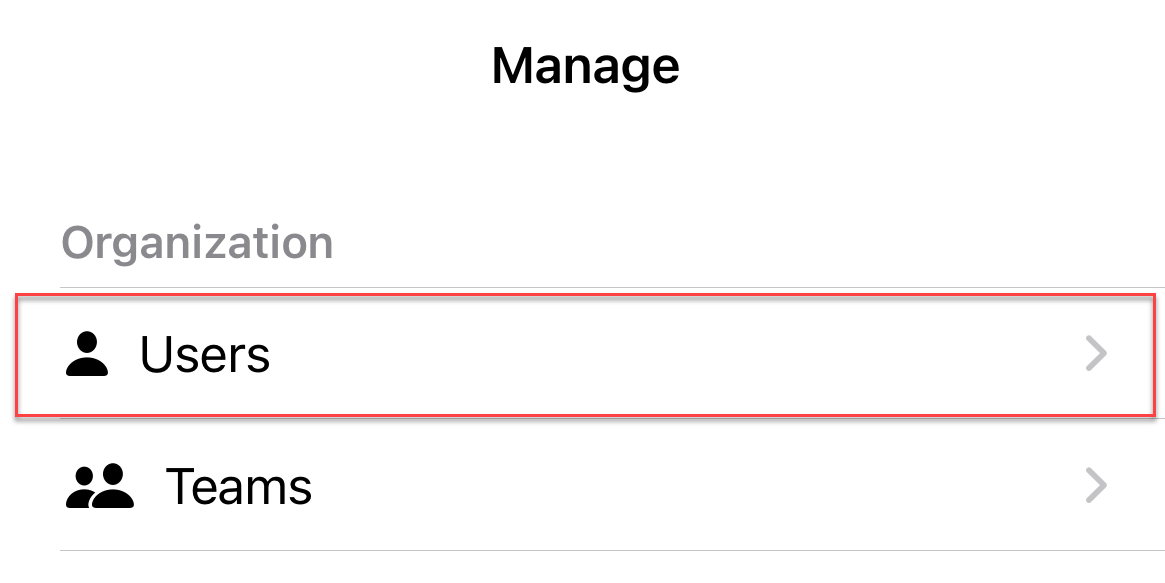
-
At the users page, select the user to edit.
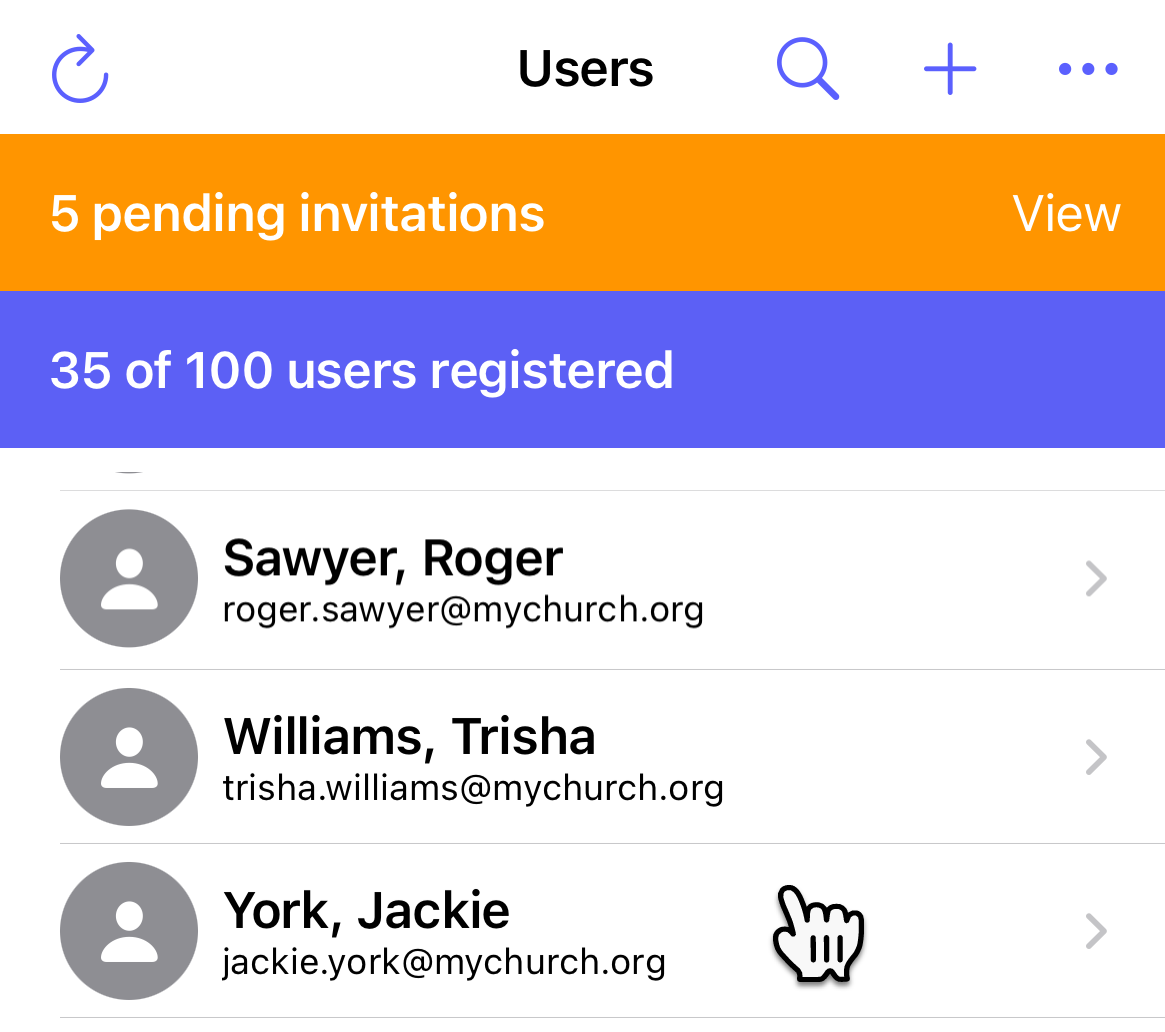
-
At the Edit User screen, the Pending Actions tab will show all content the user has not yet completed.
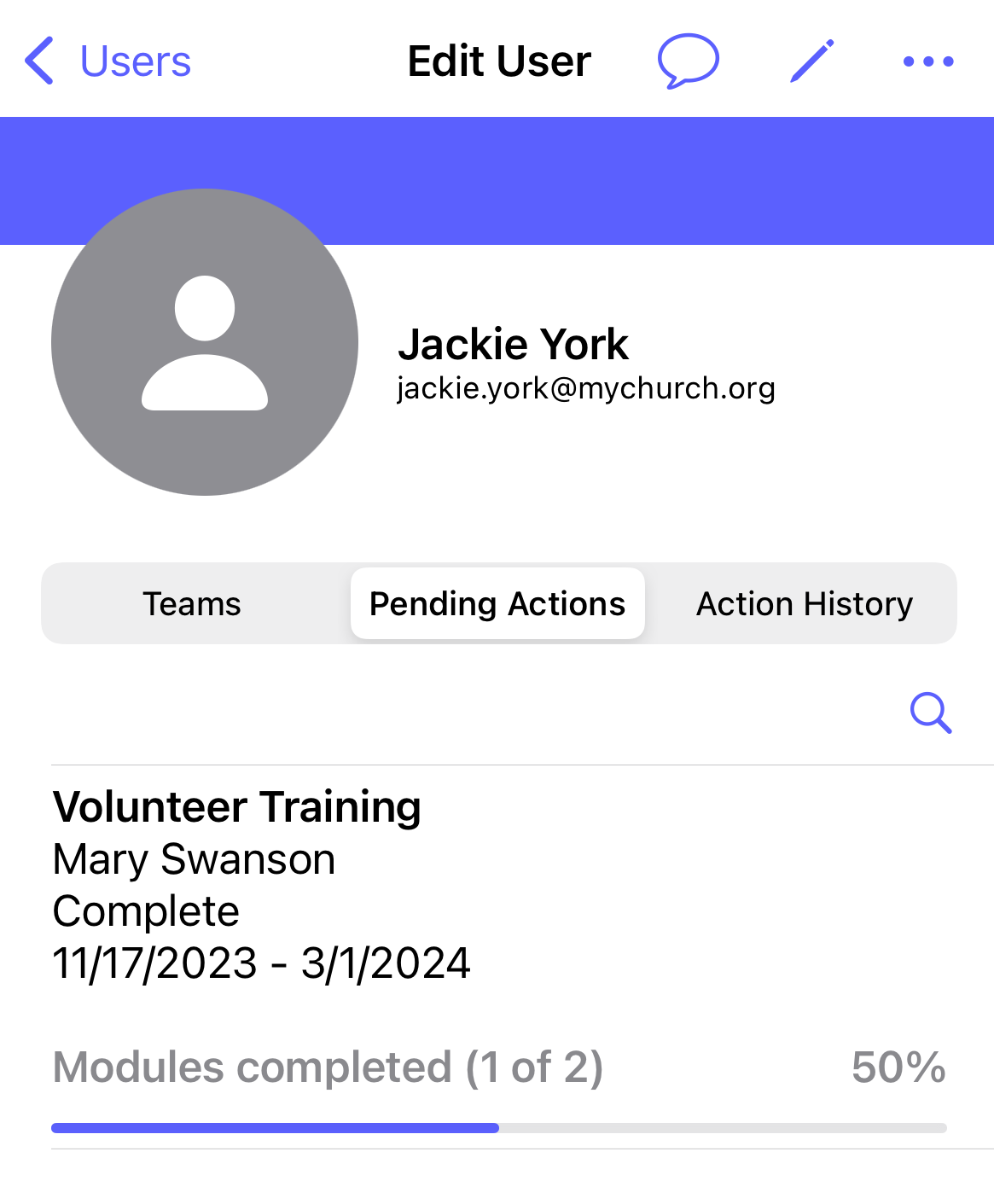
-
The progress of the action is shown as a progress bar. Click on the bar to view a summary of the content the user has completed and what is yet to be completed.