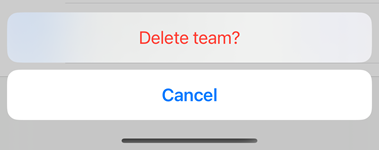Deleting Teams
Teams can be deleted when they are no longer needed in your organization. Teams are deleted from the Teams page.
At the Teams page, select the team you want to delete in either the tree view, list view, or card view.
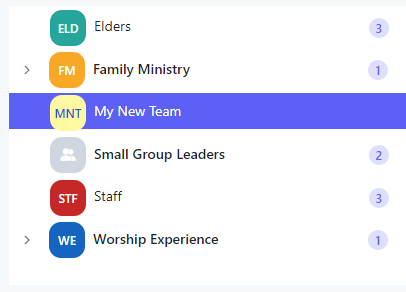
Click the Delete button.
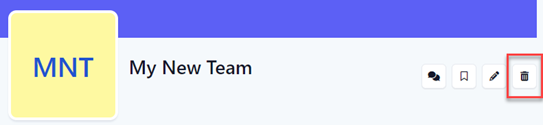
At the Confirm Delete dialog box, click Yes.
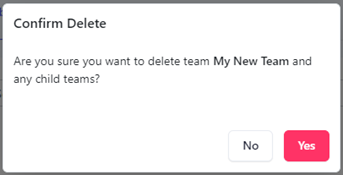
At the Teams page, swipe left on the row for the desired team and select the Delete button.
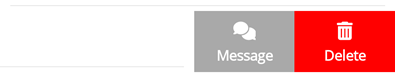
At the Confirm Delete dialog box, select OK.
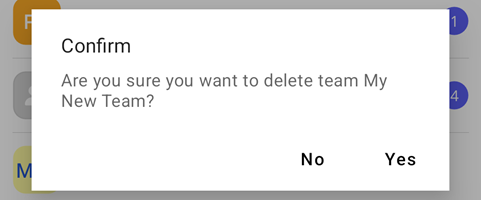
At the Teams page, swipe left on the row for the desired team and select the Delete button.
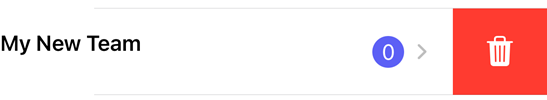
Select Delete team? to confirm.