Creating Teams
Teams are used in Huddle Monkey to group users together. Teams are hierarchical in nature - that is, parent teams can have child teams. This allows you to build out a structure that best matches your organization, creating as many teams as you need.
Teams can be created from the Teams page.
Build your teams to target how you want to communicate and distribute content.
At the Teams page, click New.
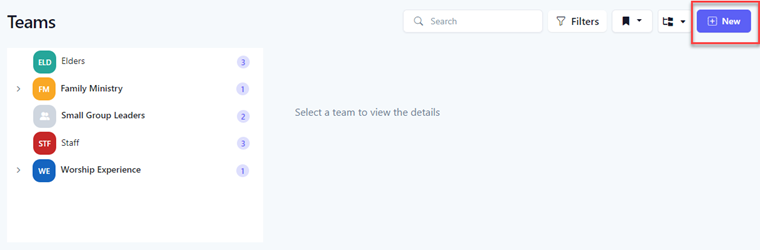
At the New Team flyout, add the team's name and select the parent team to place this new team under. If you are the owner or an admin, you have the option to select None to create the team at the root of the hierarchy. Click the Create button to add the team.
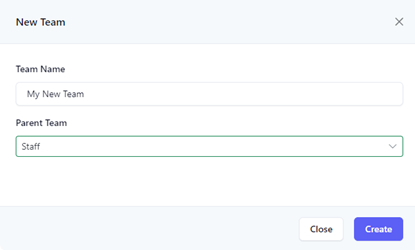
Upon success the team is added.
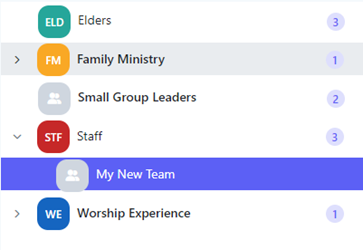
At the Teams page, select the New icon.
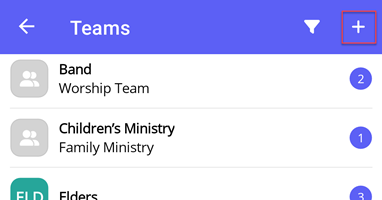
At the New Team flyout, add the team's name and select the parent team to place this new team under. If you are the owner or an admin, you have the option to select None to create the team at the root of the hierarchy. Select the Create button to add the team.
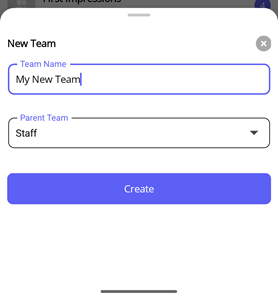
Upon success the team is added and you are redirected to the edit team page.
At the Teams page, select the New icon.
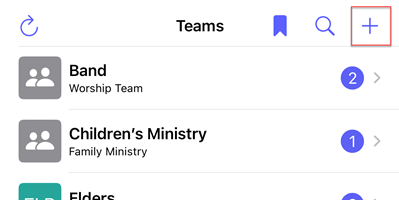
At the New Team flyout, add the team's name and select the parent team to place this new team under. If you are the owner or an admin, you have the option to select None to create the team at the root of the hierarchy. Select the Create button to add the team.
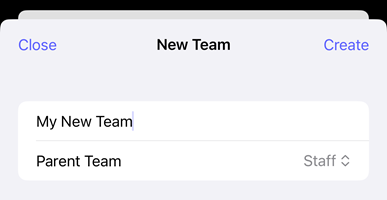
Upon success the team is added and you are redirected to the edit team page.