How do I view my announcements?
This article will walk you through how to view all announcemetns that you have been scheduled to see. In addition to receiving an email for the announcement, you can view the announcement from the dashboard and the announcements view.
-
Viewing from Your DashboardIf you have any announcements, you will see a banner notification on your dashboard. Click the banner to view all your announcements.
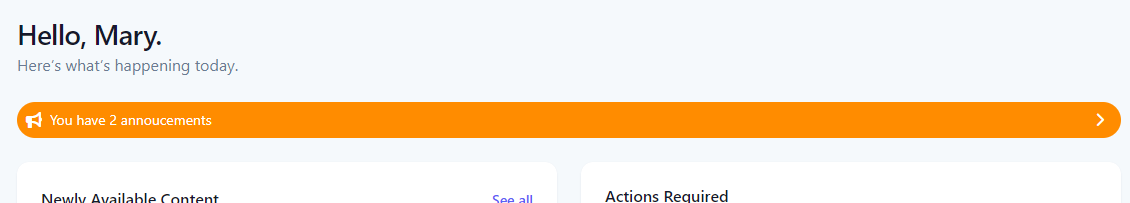
-
Announcements ListIn the left hand side menu, click Announcements.
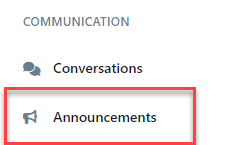
-
All announcements assigned to you are displayed.
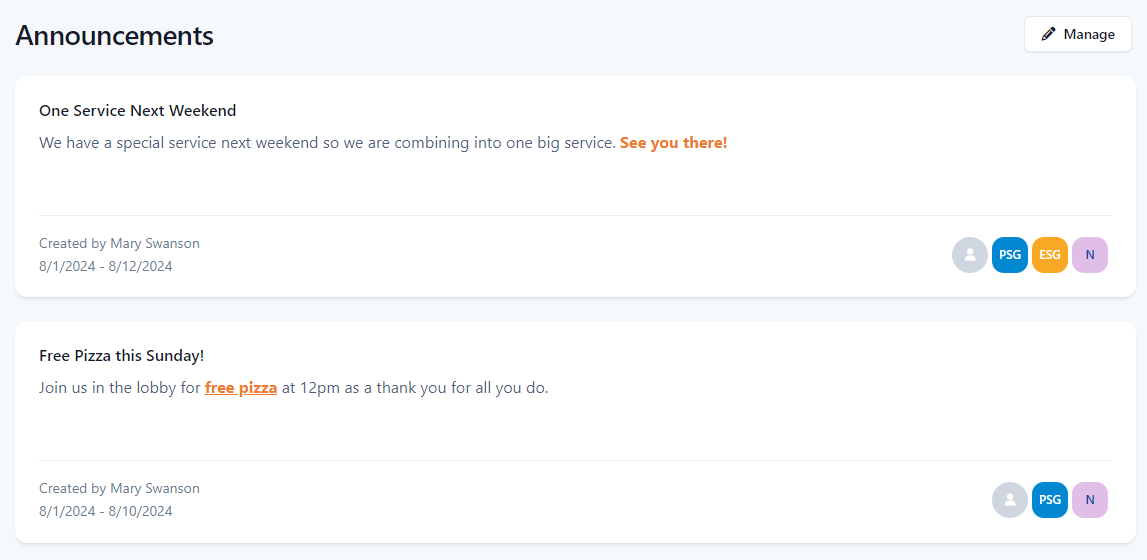
-
Viewing from Your DashboardIf you have any announcements, you will see a banner notification on your dashboard. Select the banner to view all your announcements.
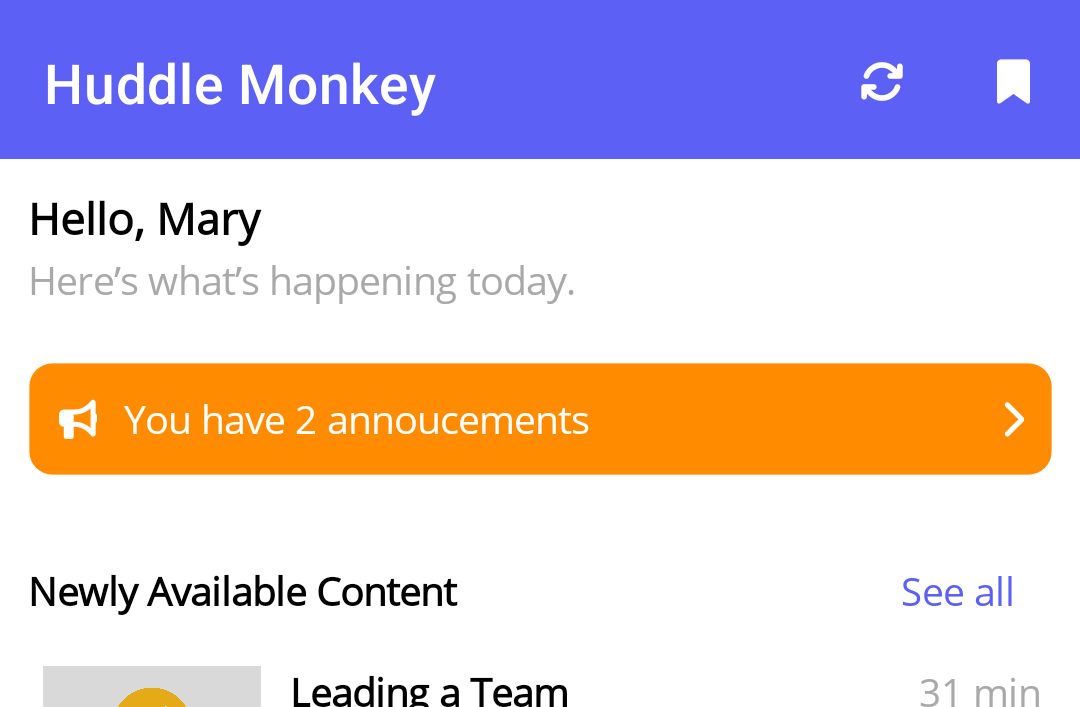
-
Announcements ListIn the navigation bar, select More.
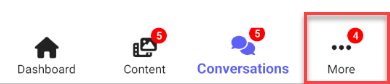
-
Select Announcements.
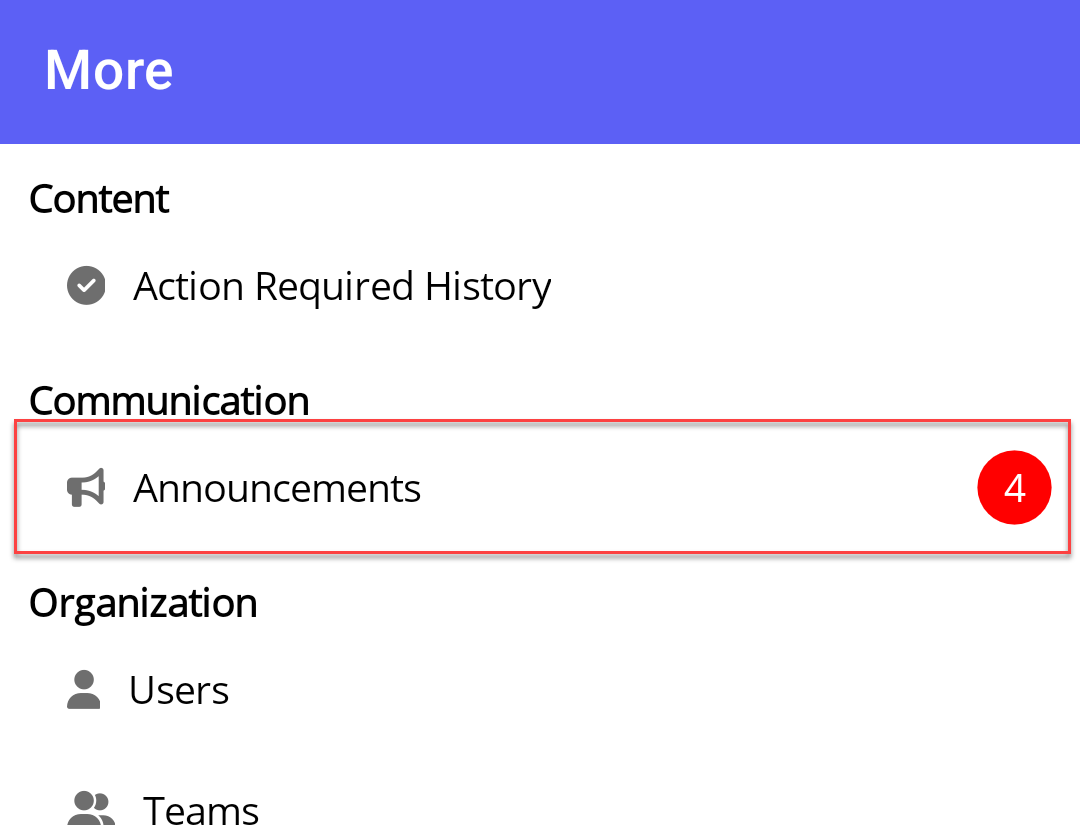
-
All announcements assigned to you are displayed.
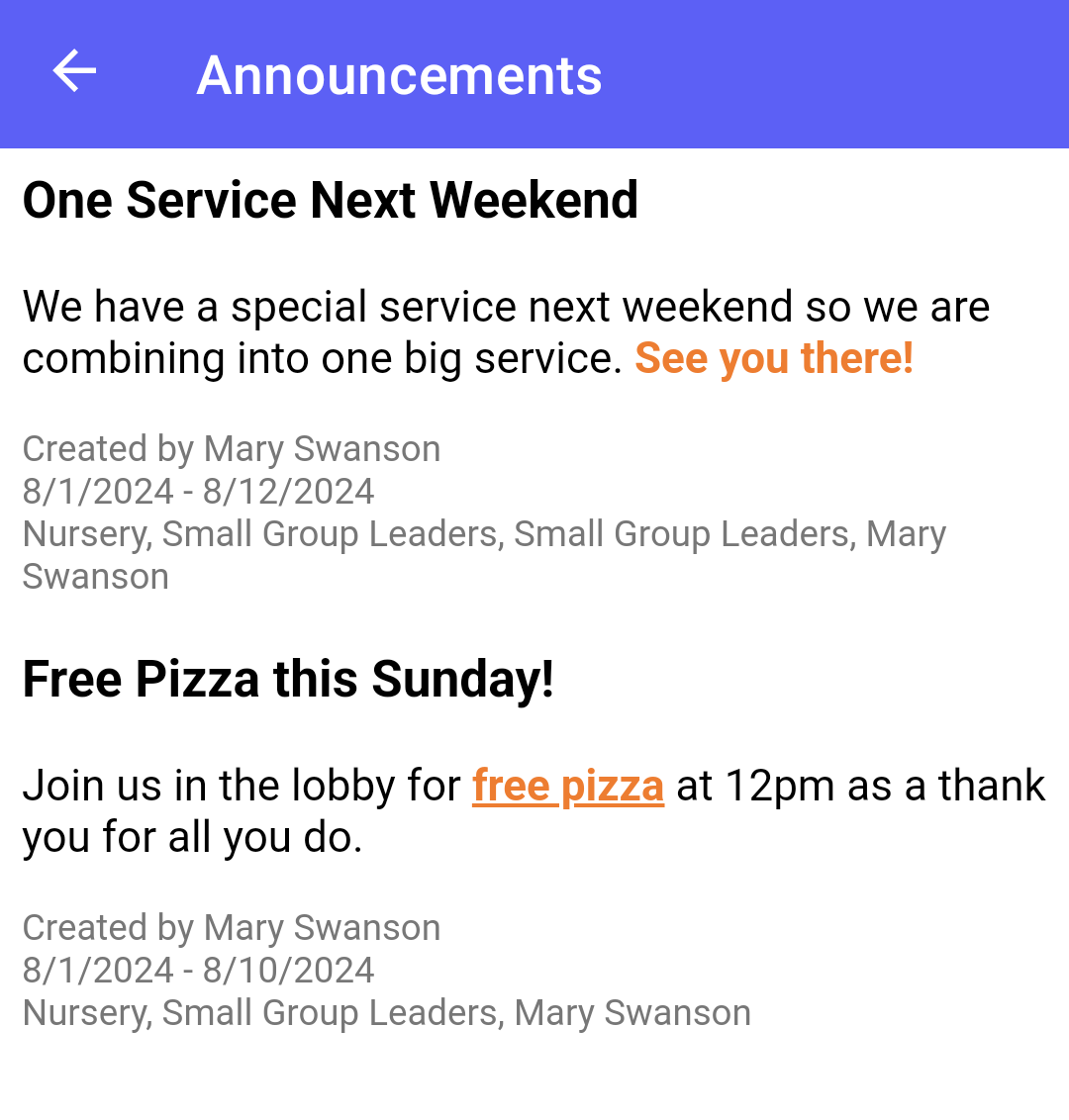
Related articles