How do I remove my existing avatar?
This article will walk you through how to remove your existing avatar picture for your Huddle Monkey profile.
-
In the navigation bar, click your name to access the menu and select Profile. If you are viewing on a smaller screen it will just be your avatar.
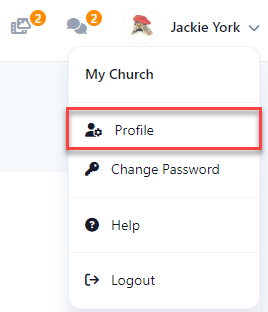
-
At the profile screen, click the Edit icon.
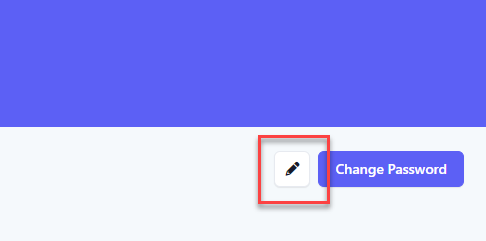
-
At the Edit Profile flyout, click the Remove button.
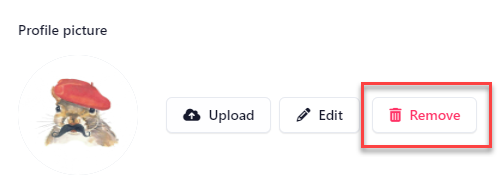
-
At the Confirm Photo Removal dialog box, click Yes to remove the picture.
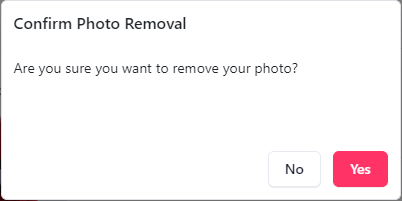
-
Upon success, your profile will be reset to the default image.
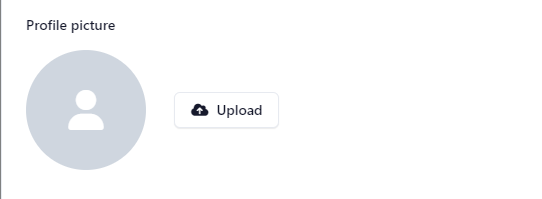
-
In the navigation bar, select the Profile button.

-
At the profile screen, select the Edit icon.
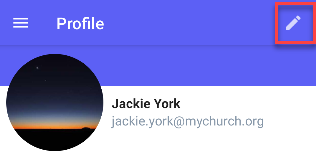
-
At the flyout menu, select Remove Profile Picture.
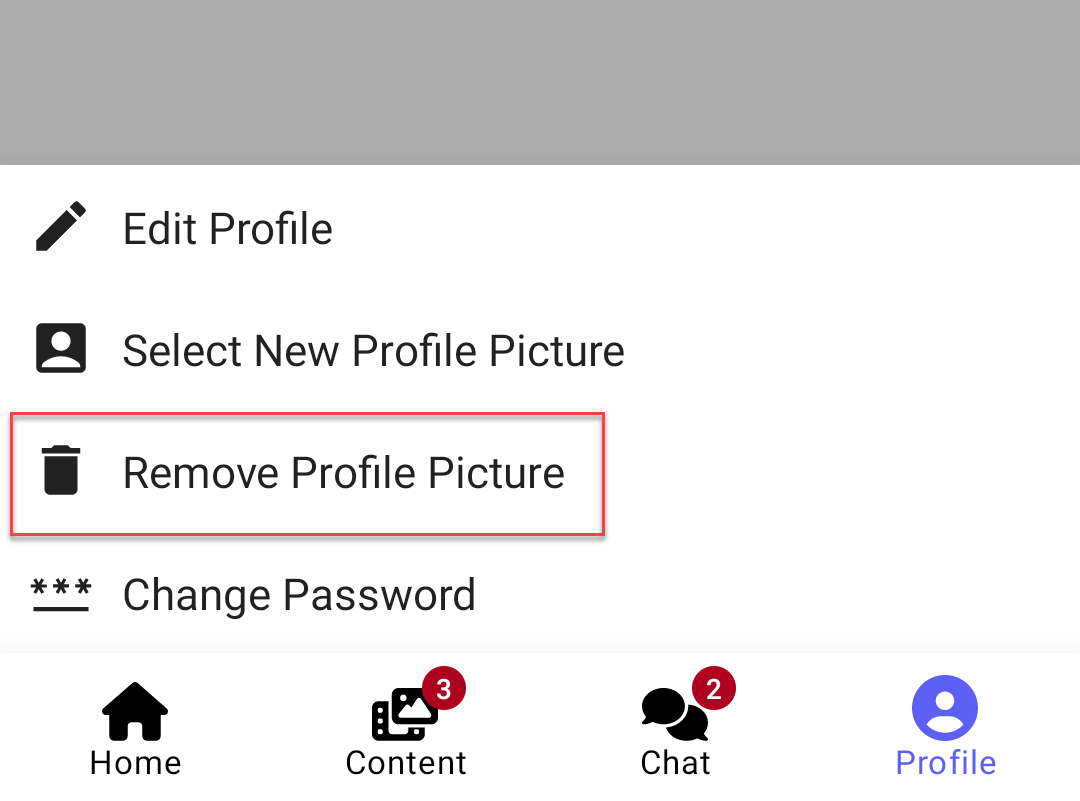
-
At the Confirm Delete dialog box, click Yes to remove the picture.
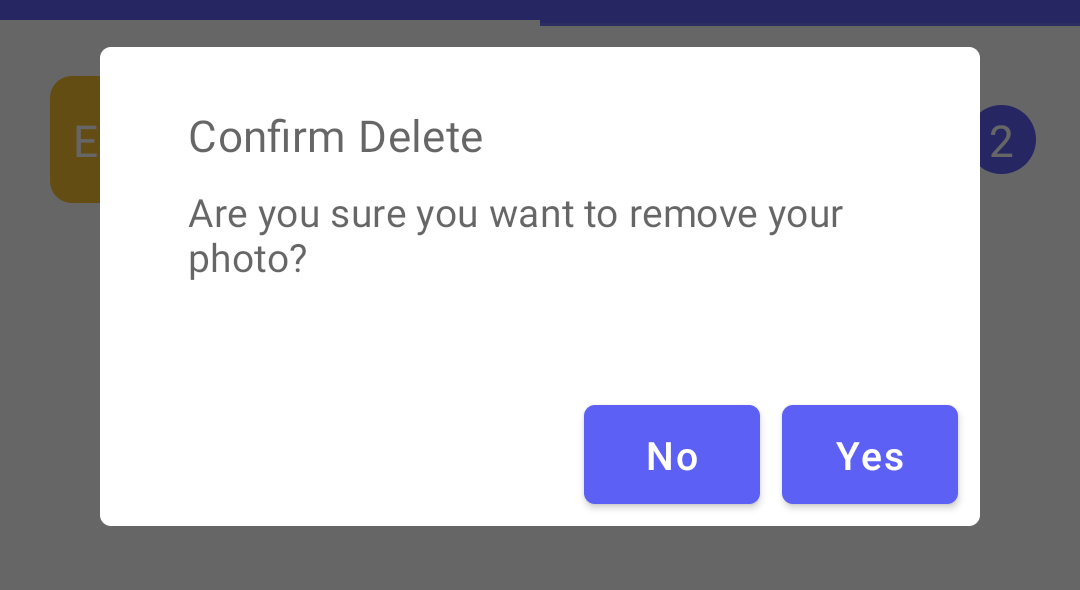
-
Upon success, your profile will be reset to the default image.
-
In the navigation bar, select the Profile button.
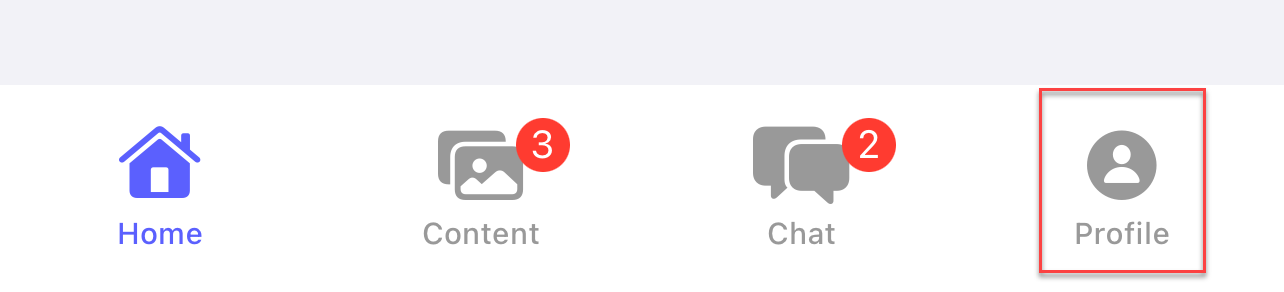
-
At the profile screen, select the Edit button.
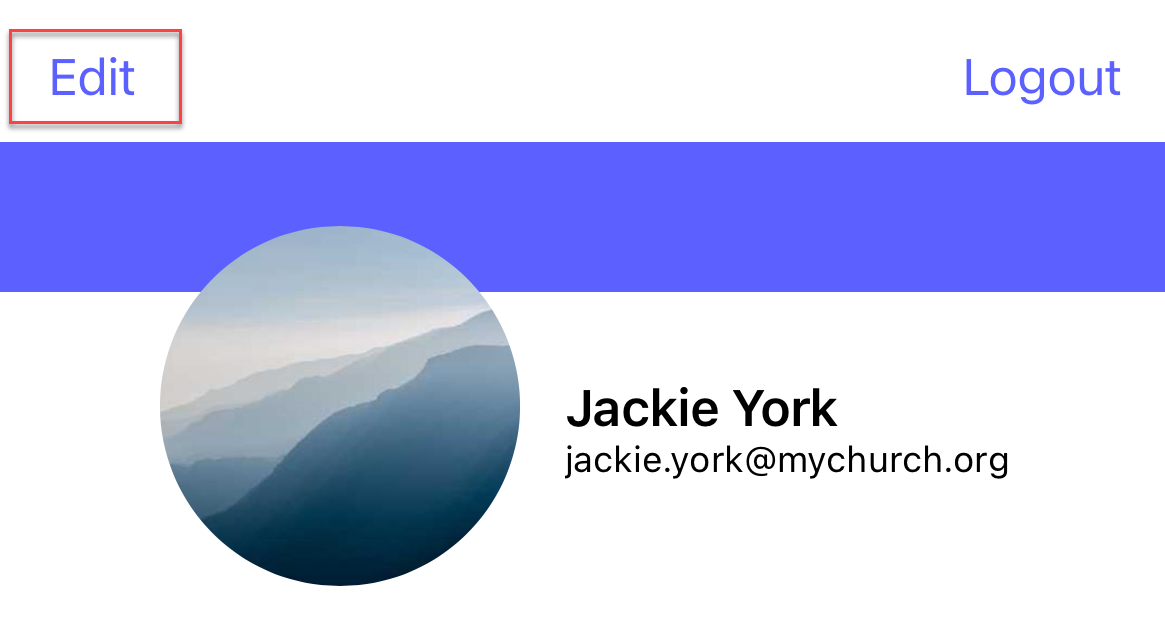
-
At the flyout menu, select Remove Profile Picture.
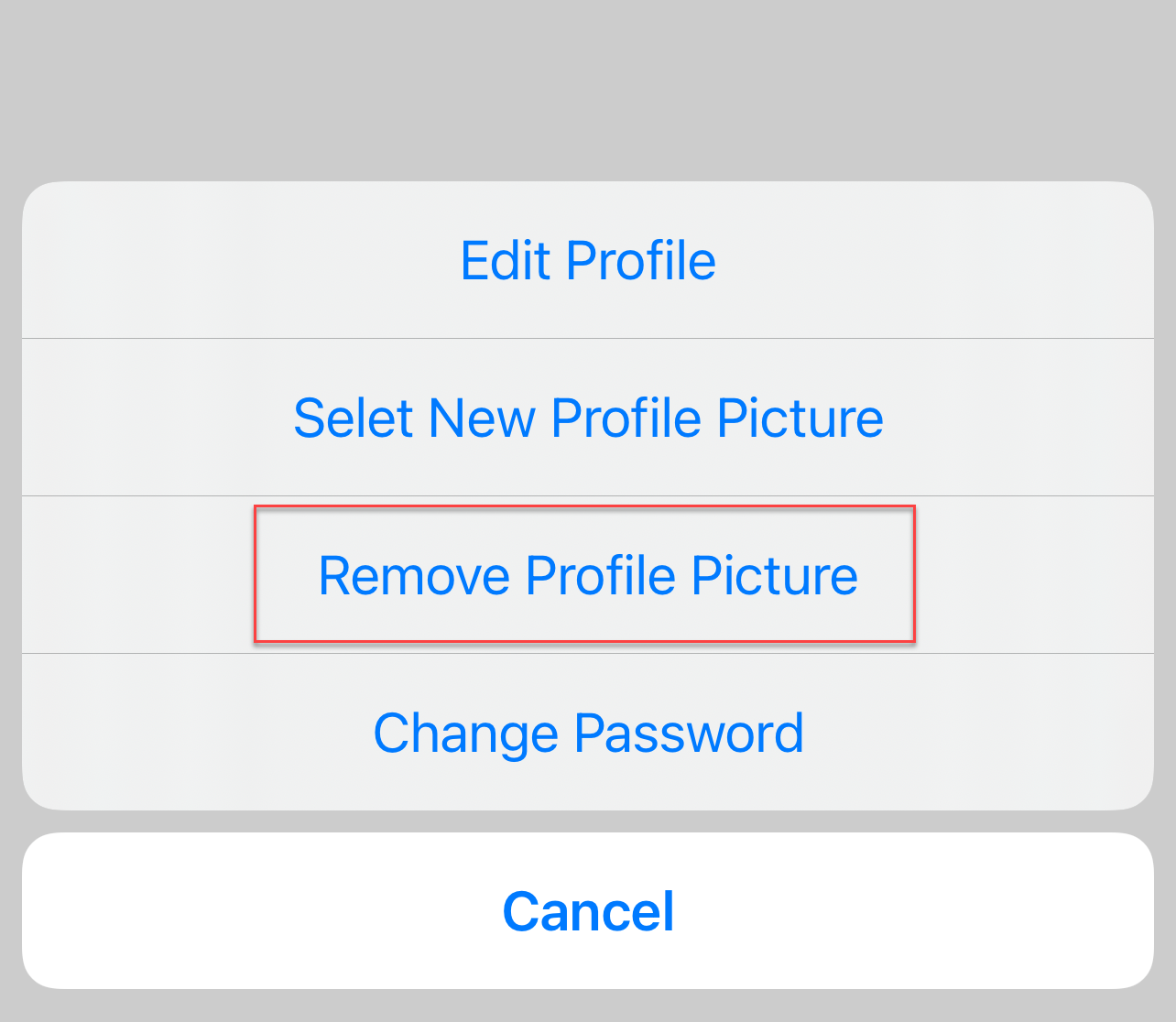
-
At the flyout box, click Remove Photo? to remove the picture.
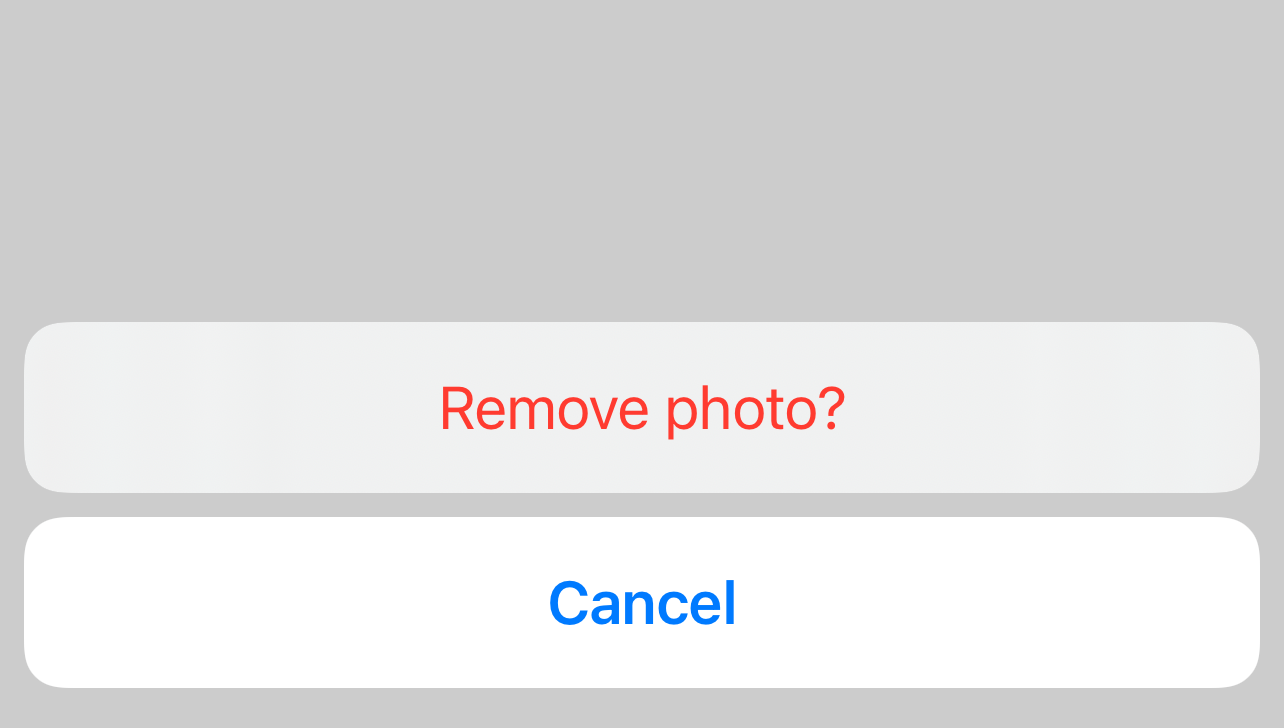
-
Upon success, your profile will be reset to the default image.
Related articles