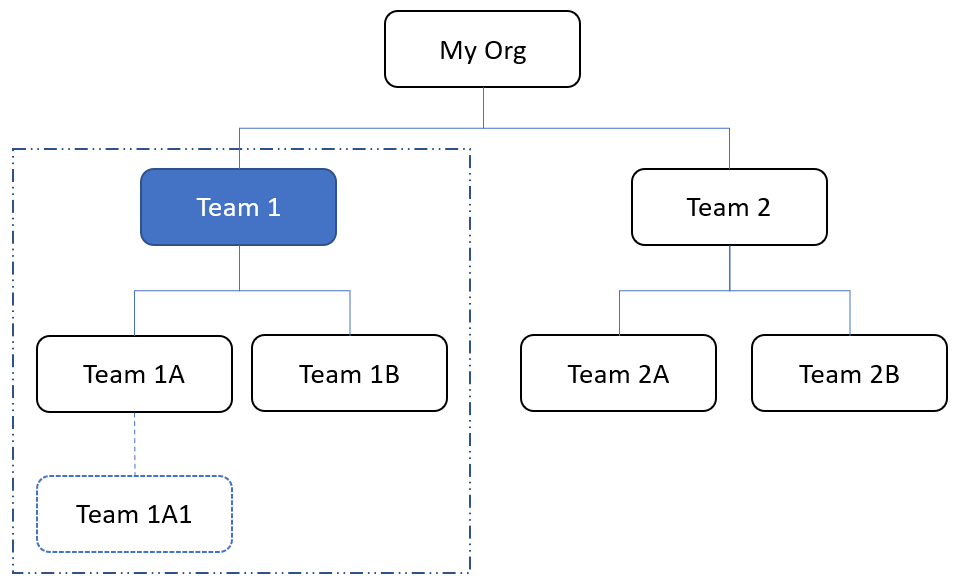Teams Overview
Teams are used in Huddle Monkey to group users together. Teams are hierarchical in nature - that is, parent teams can have child teams. This allows you to build out a structure that best matches your organization. Users can be members of more than one team, giving you the ultimate flexibility when creating and defining teams.
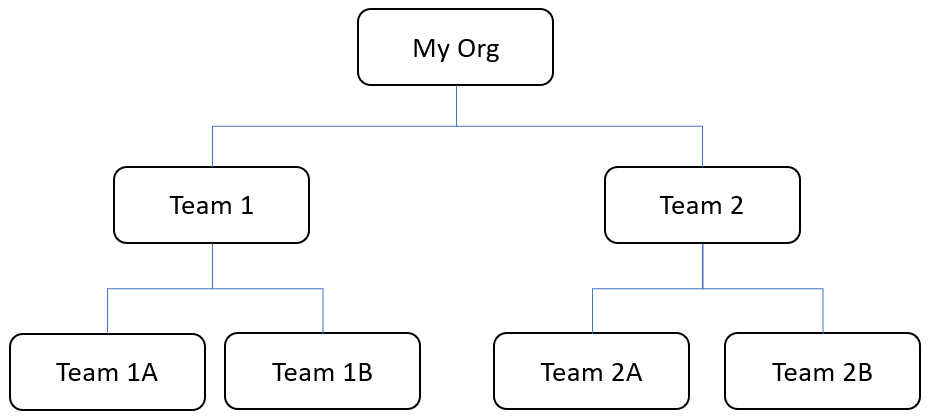
Teams are used to invite groups of users into a conversation and target scheduled content for viewing. For example, in Figure 1, a conversation can be initiated between Team 1A and Team 2A. If a user is added to Team 2A after the fact, they will automatically join the conversation. As another example, content can be scheduled to be distributed to Team 1B and Team 2. Again, if a user is added to Team 2 after the fact, they will automatically see the scheduled content.
Build your teams to target how you want to communicate and distribute content.
Teams don't necessarily have to have any members. You can define teams simply as placeholders to define your overall structure. This can be useful when you want to define containers within your hierarchy. Containers allow you to define0 boundaries within your team structure. By default, any user can initiate a conversation with any team in the organization. In Figure 1, members of Team 1A can initiate a conversation with Team 2B.
If this is not the behavior you want, you can set a team as a container. A container indicates that the current team and all of its child teams are in a container. Users cannot initiate a conversation outside of their container. In Figure 2, Team 1 is set as a container. Now, members of Team 1A can only initiate a conversation with Team 1, Team 1A, and Team 1B.
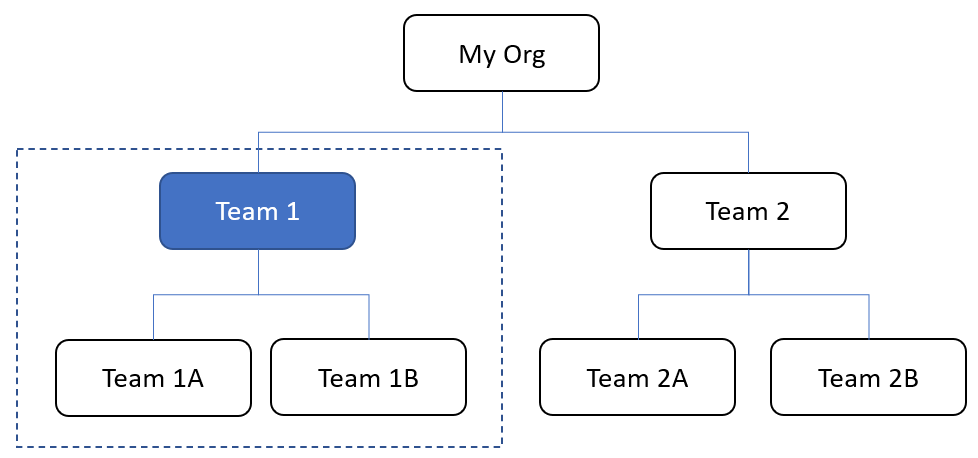
Team Leaders
You can assign one or more team leaders for each team. A user assigned as a team leader has the following permissions in Huddle Monkey:
- Create, edit, or delete teams below the team they lead in the hierarchy
- Create users and assign them to any team they lead plus teams below them in the hierarchy
- Create modules and schedule them for any team they lead plus teams below them in the hierarchy
- Initiate a conversation with any team and/or user in the organization
In Figure 3, a leader of Team 1 can:
- Create, edit, or delete teams below the team they lead in the hierarchy - in this example the team lead created Team 1A1
- Create users and/or assign existing users in the organization to Team 1, Team 1A, Team 1B, and/or Team 1A1
- Create modules and schedule them for Team 1, Team 1A, Team 1B, and Team 1A1
- Initiate a conversation with any team and/or user in the organization, even though Team 1 is set as a container