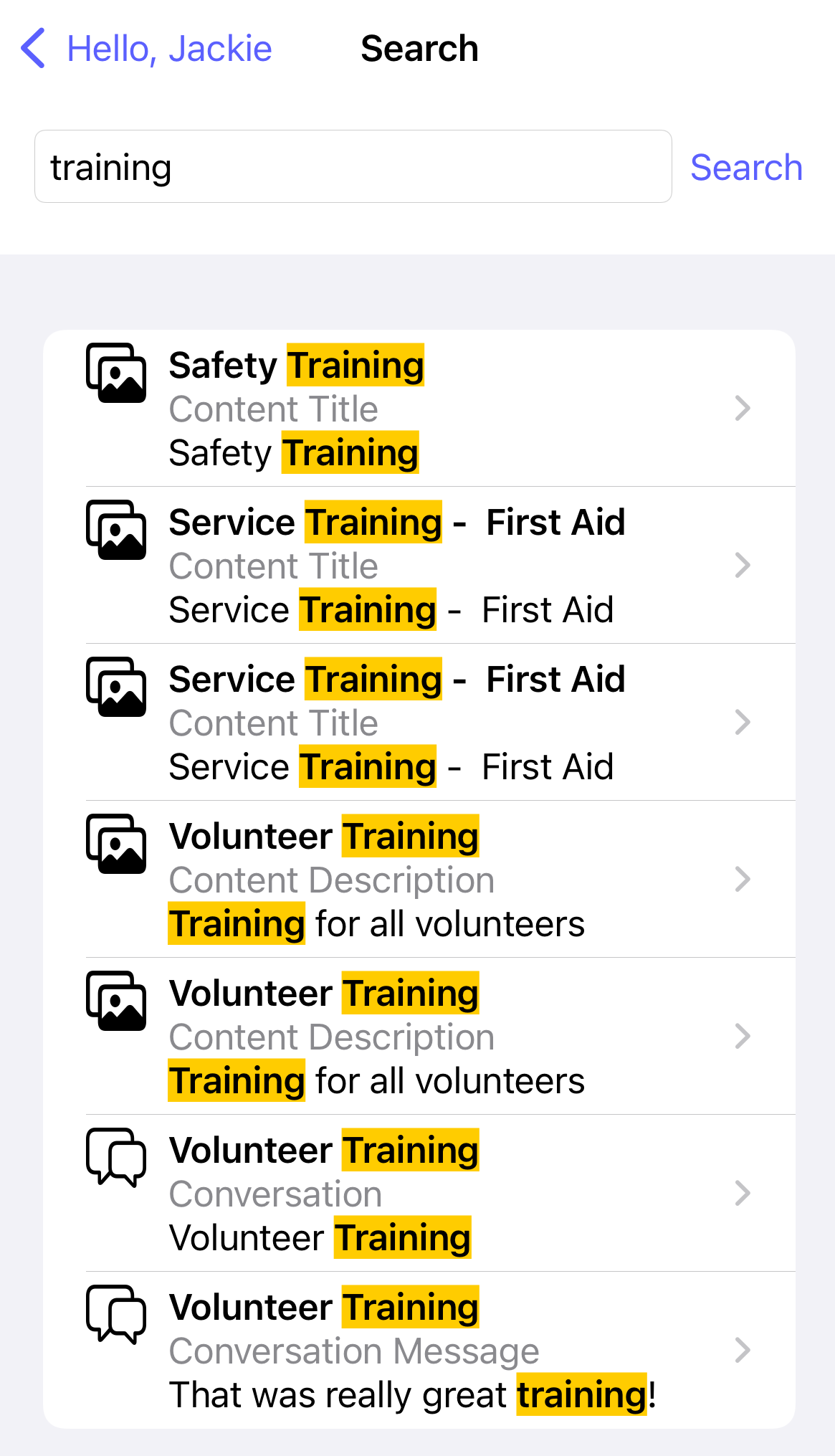How do I perform a global search?
This article will walk you through how to perform a global search. A search will search all of your available content and conversations that you are participating in.
-
A Search bar is available at the top of every page.
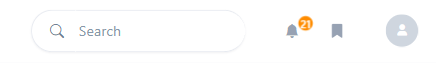
-
Enter the phrase you would like to search for and press Enter.

-
The results page will list any content and/or conversation messages containing the search term, highlighted in yellow. Click on a result to view the corresponding content/conversation.
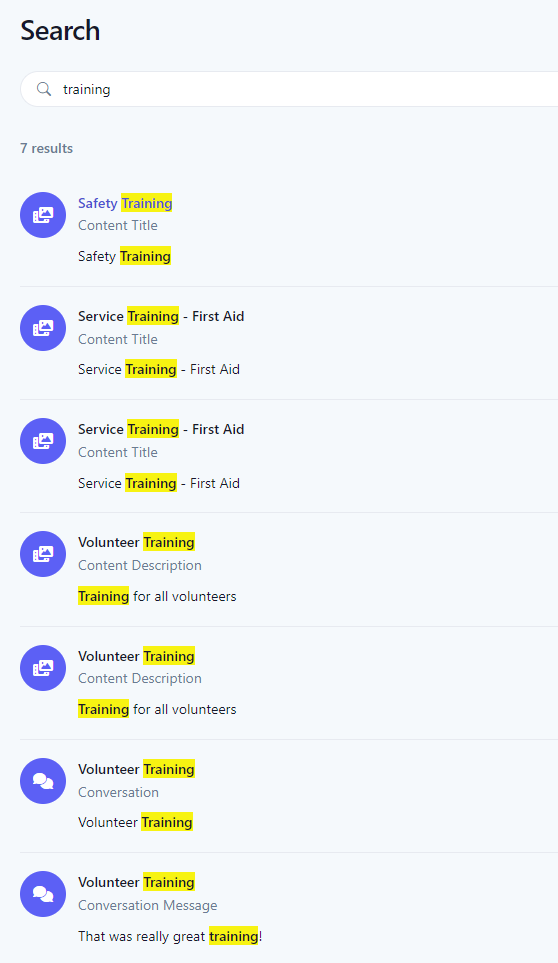
-
In the navigation bar, select the Home button if you are not already on the home screen.

-
Select the search button in the toolbar.
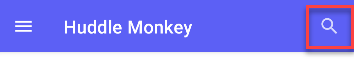
-
At the search screen, enter the phrase you would like to search for and select Search.
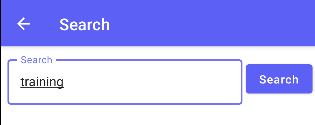
-
The results will list any content and/or conversation messages containing the search term, highlighted in yellow. Select a result to view the corresponding content/conversation.
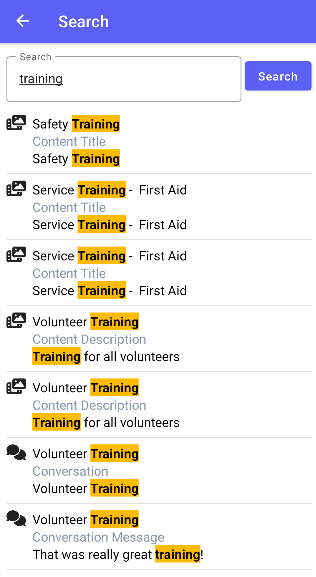
-
In the navigation bar, select the Home button if you are not already on the home screen.
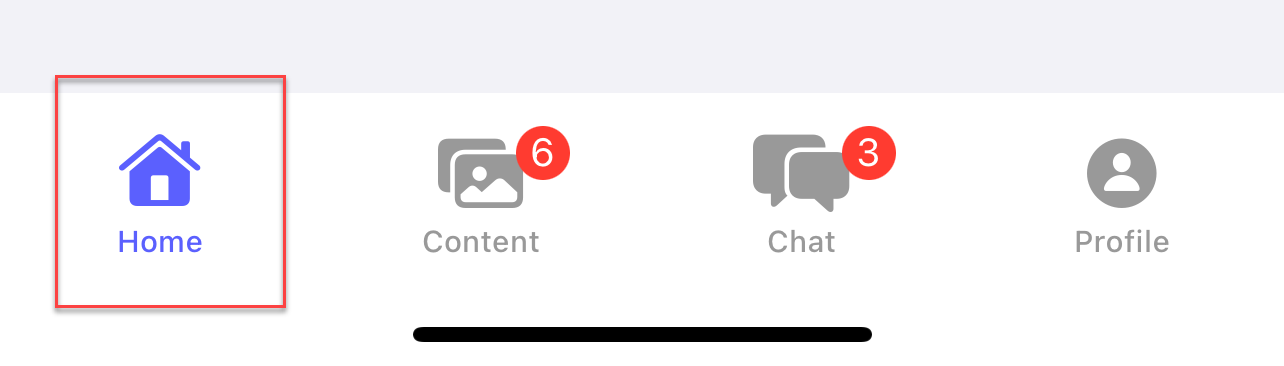
-
Select the search button in the toolbar.
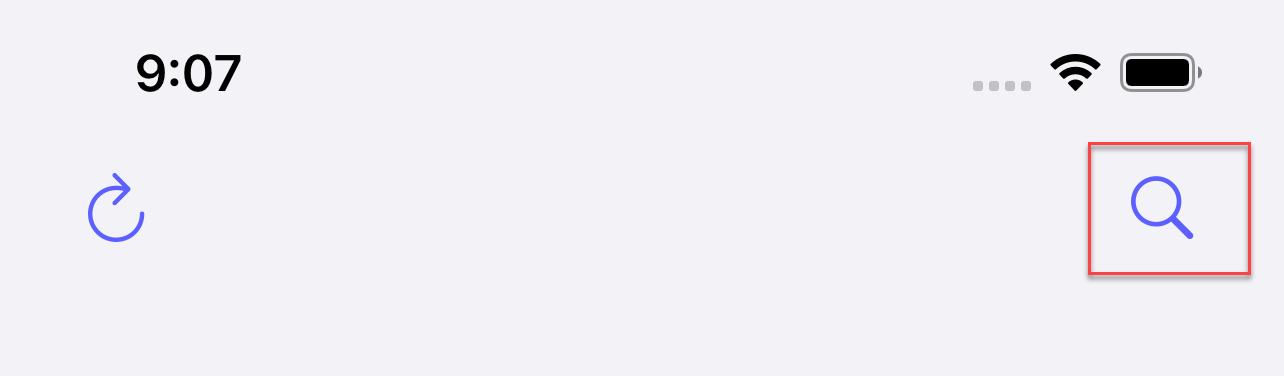
-
At the search screen, enter the phrase you would like to search for and select Search.
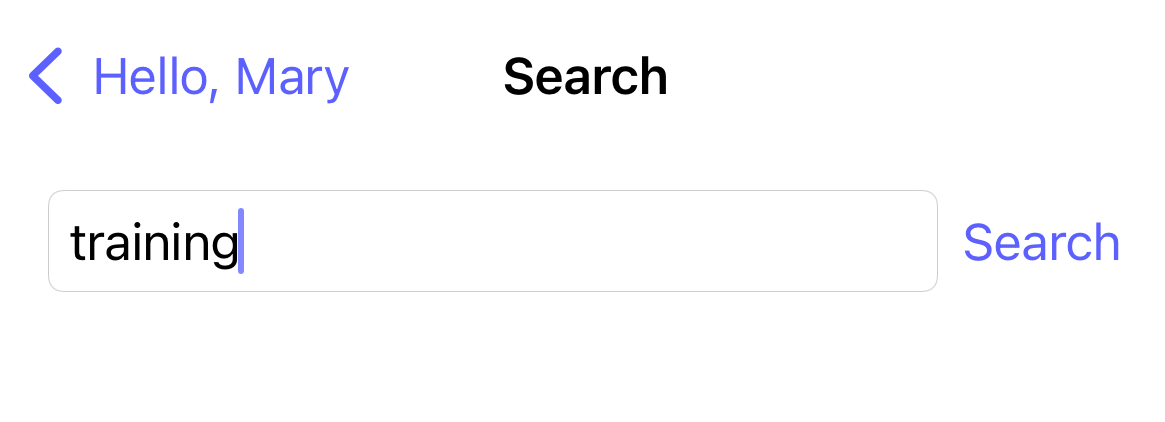
-
The results will list any content and/or conversation messages containing the search term, highlighted in yellow. Select a result to view the corresponding content/conversation.