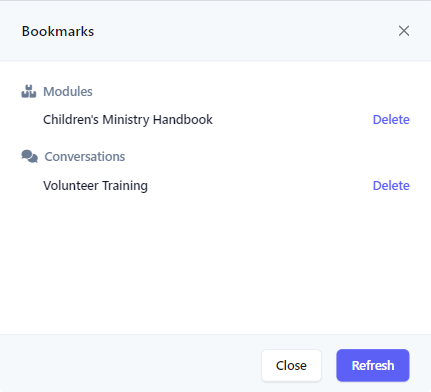How do I use bookmarks to quickly navigate to content?
This article will walk you through how to use bookmarks to quickly navigate to any type of content, such as modules, schedules, users, etc.
-
Any type of content with a bookmark icon can be bookmarked for quick access. In this example we are going to bookmark the Volunteer Training conversation. Click on the icon to bookmark the content.
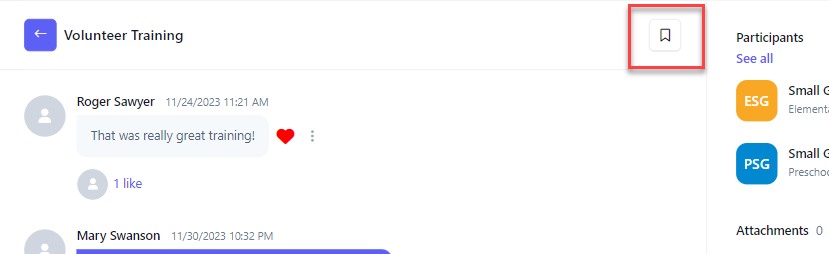
-
When bookmarked, the icon will turn orange and become filled.
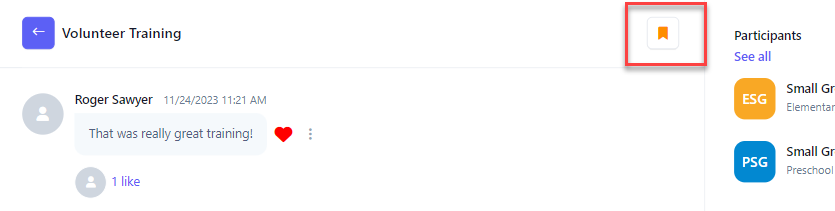
-
You can access your bookmarks from the toolbar.
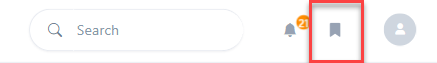
-
At the Bookmarks panel, click a bookmark will take you directly to the content.