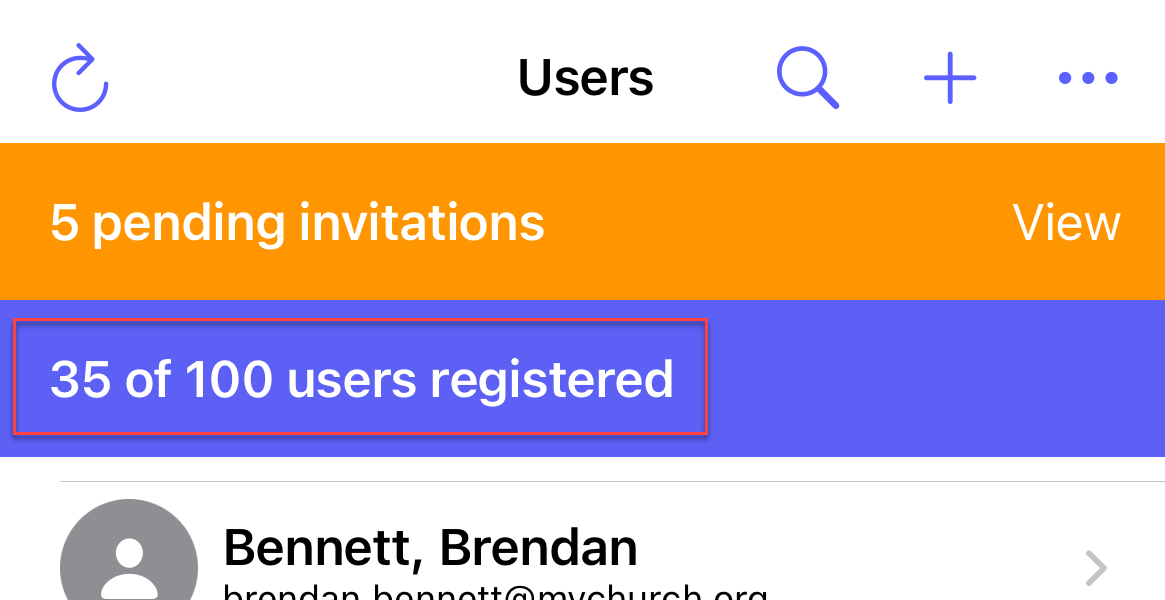How do I determine how many more users I can create based on my plan?
This article will walk you through how to determine how many users are registered and how many remain based on the current plan.
You must be the owner, an admin, or a team leader to view user information.
-
Under the Organization heading in the left hand side menu, click Users.
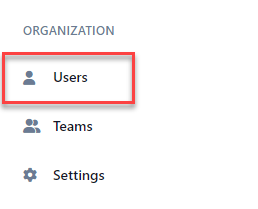
-
If your plan does not allow for unlimited users, you will see an indicator at the top with how many users are currently registered out of the total number of users allowed by your current plan.
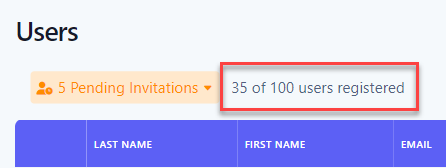
-
In the application bar, select the hamburger menu.
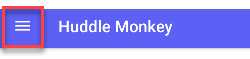
-
At the flyout screen, select Users.
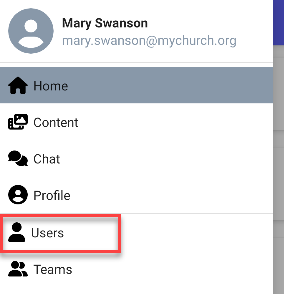
-
If your plan does not allow for unlimited users, you will see an indicator at the top with how many users are currently registered out of the total number of users allowed by your current plan.
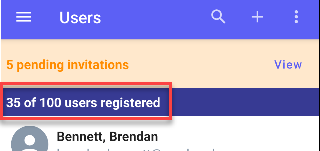
-
In the navigation bar, select the Manage button.
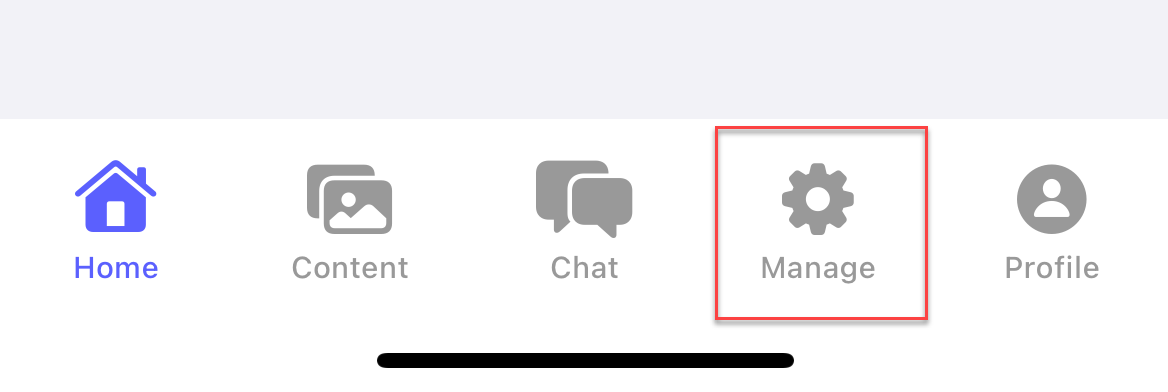
-
At the manage screen, select Users.
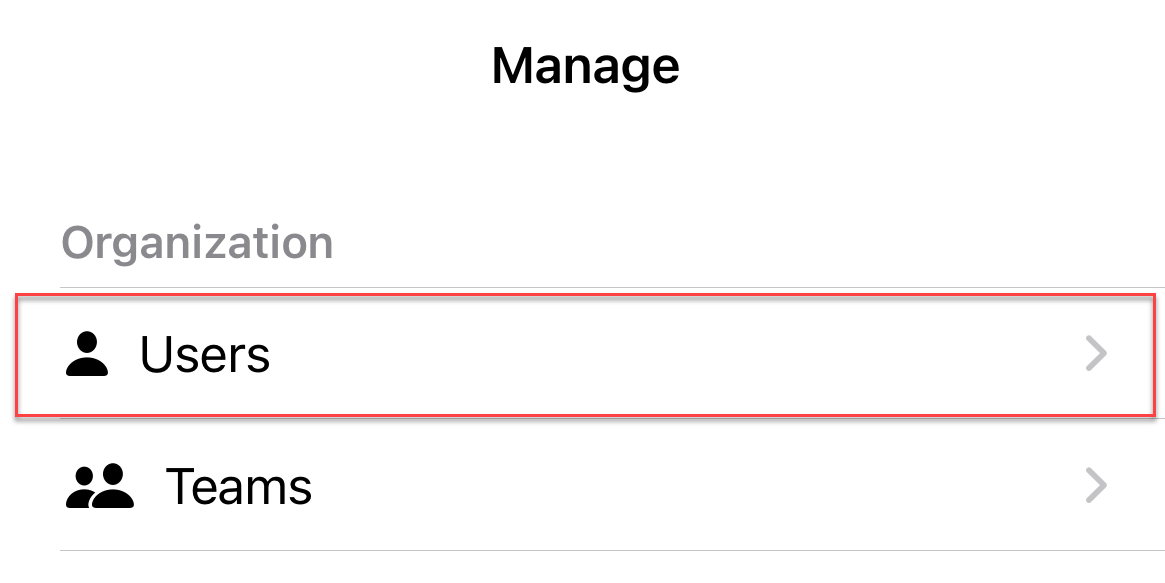
-
If your plan does not allow for unlimited users, you will see an indicator at the top with how many users are currently registered out of the total number of users allowed by your current plan.